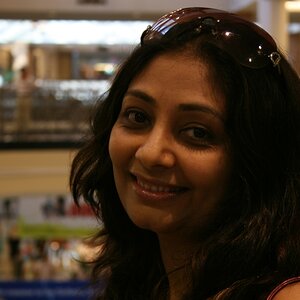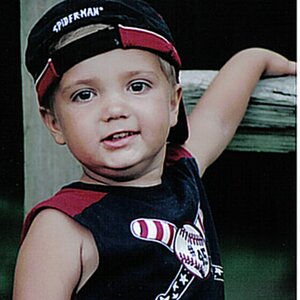dreena76
TPF Noob!
- Joined
- Nov 1, 2008
- Messages
- 2
- Reaction score
- 0
- Can others edit my Photos
- Photos NOT OK to edit
I have Photoshop CS3 and I am in the process of working on some images. I have an image where my flash has reflected off my subject's glasses. Is there a way in PS to correct this?
Thanks
Thanks