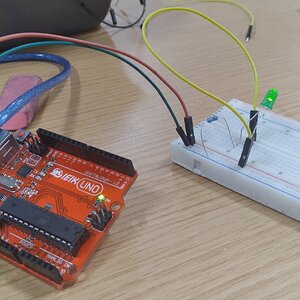SBlanca
TPF Noob!
- Joined
- Dec 28, 2007
- Messages
- 405
- Reaction score
- 0
- Location
- Gibraltar
- Can others edit my Photos
- Photos NOT OK to edit
hey, this one's out of curiosity and the fact that I don't know much about this.
what would be the biggest size i could print at (keeping it looking nice obviously) on my 400D (highest quality setting for example)
and how about shooting raw? or would it remain the same?
thanks a lot guys
what would be the biggest size i could print at (keeping it looking nice obviously) on my 400D (highest quality setting for example)
and how about shooting raw? or would it remain the same?
thanks a lot guys




![[No title]](/data/xfmg/thumbnail/33/33362-84aacb865117bf8cba89104b89e9b36c.jpg?1619735927)