Rob Powell
TPF Noob!
- Joined
- Dec 27, 2014
- Messages
- 43
- Reaction score
- 17
- Location
- Arundel, West Sussex
- Can others edit my Photos
- Photos OK to edit
I know the photo is out of focus I am not too worried about that bit.
What I want to know is why do I get this purple haze around the edge of the bird?

What I want to know is why do I get this purple haze around the edge of the bird?


 ) of CA, chromatic aberration. It's a common lens fault where different colours are focused at different point on the image plane, all lenses suffer from CA to some extent but this is a really severe case. It shows up in high contrast areas and is usually more pronounced at the edges of the frame. Stopping down the lens does help reduce CA and programs such as Lightroom have good tools to deal with it after the fact.
) of CA, chromatic aberration. It's a common lens fault where different colours are focused at different point on the image plane, all lenses suffer from CA to some extent but this is a really severe case. It shows up in high contrast areas and is usually more pronounced at the edges of the frame. Stopping down the lens does help reduce CA and programs such as Lightroom have good tools to deal with it after the fact.![[No title]](/data/xfmg/thumbnail/31/31707-a2840f3af9af3a4fa6f6dfbd4028eae5.jpg?1619734964)


![[No title]](/data/xfmg/thumbnail/40/40287-4f839095000f74d779b90ed75df9dc62.jpg?1619739408)
![[No title]](/data/xfmg/thumbnail/31/31708-69f4ec98ec000d4fc9a9a1cc282e8e16.jpg?1619734965)
![[No title]](/data/xfmg/thumbnail/31/31705-3469470a562bc1a3bad361889544af19.jpg?1619734963)

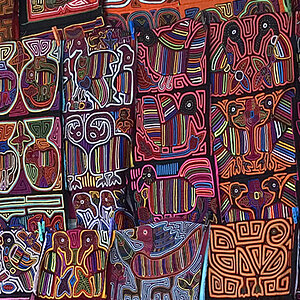

![[No title]](/data/xfmg/thumbnail/31/31706-3e429b21053f11072ed2e5b37c019073.jpg?1619734964)

