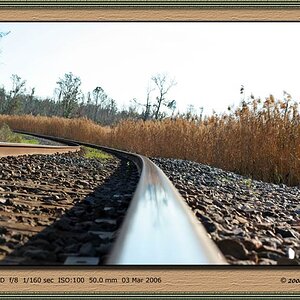oldnavy170
TPF Noob!
- Joined
- Sep 7, 2006
- Messages
- 2,236
- Reaction score
- 0
- Location
- Rochester, New York
- Can others edit my Photos
- Photos OK to edit
Ok, as most of you know I bought a new camera. Now, my question is.....I have been trying to take a picture of the moon since I have a 12x optical zoom and I can't seem to get a real close shot. Now maybe I don't know how much zoom I need but when I bought the camera one of the "sample" photos was that of a close up of the moon.
I am also having issues with the camera shaking (it's my hands that can't keep still) which is causing alot of blurring. I have noticed that the blur is mostly when I use the zoom.
Is this normal to have alot of blur when zoom is used? Now for those who didn't know I bought a new camera, I am talking about a Canon S2 IS.
Thanks.
I am also having issues with the camera shaking (it's my hands that can't keep still) which is causing alot of blurring. I have noticed that the blur is mostly when I use the zoom.
Is this normal to have alot of blur when zoom is used? Now for those who didn't know I bought a new camera, I am talking about a Canon S2 IS.
Thanks.






![[No title]](/data/xfmg/thumbnail/34/34076-d491e0e556e88ef7f797efcbe6083299.jpg?1619736268)
![[No title]](/data/xfmg/thumbnail/34/34075-a2fb0d7352396e58920e196958f6d006.jpg?1619736267)


![[No title]](/data/xfmg/thumbnail/35/35962-c0d3c2e7c3fd7f9bd7e12c21f955f4f0.jpg?1619737278)