Chicagophotoshop
TPF Noob!
- Joined
- Jan 25, 2007
- Messages
- 395
- Reaction score
- 0
- Location
- Chicago, IL USA
- Website
- www.chicagophotoshop.com
- Can others edit my Photos
- Photos NOT OK to edit
what am I missing? I can't seem to get this right. what is the secret?




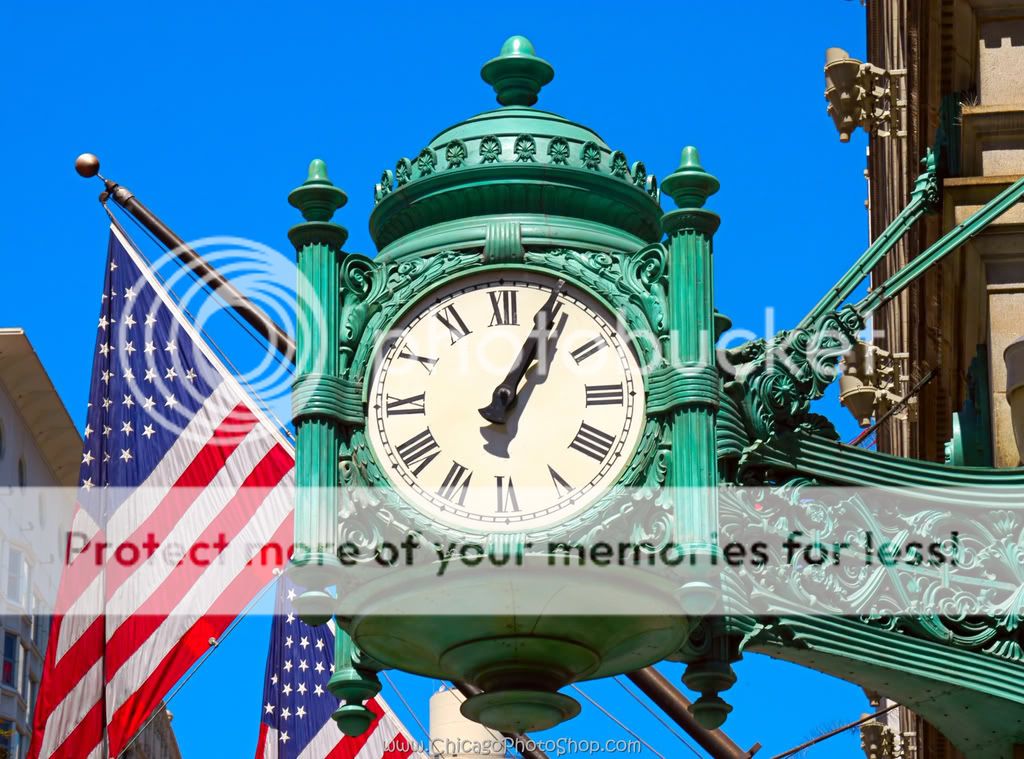



![[No title]](/data/xfmg/thumbnail/33/33338-4ae29c5eff506820d8b986c033234764.jpg?1619735908)
![[No title]](/data/xfmg/thumbnail/33/33342-79274d7e5cdf3e52939255e1cd89f2d0.jpg?1619735911)

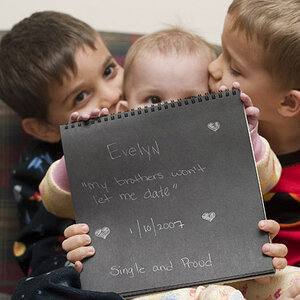


![[No title]](/data/xfmg/thumbnail/31/31980-e5048a424621c7b3cd0d306d63c09d67.jpg?1619735137)



