vedran
TPF Noob!
- Joined
- Oct 24, 2014
- Messages
- 10
- Reaction score
- 0
- Can others edit my Photos
- Photos NOT OK to edit
So, here's the deal...i wanted to make some tests to see how A/M focus function on nikkor 18-105 mm lense behaves. I have 4 images (for sakes of comparison, not made to be pretty) . You are free to critique my assumptions and help me figure this one out.
Images 1. and 2. are 18mm f/3.5, 3. and 4. are 50mm f/5 ( i know...i would use f/1.4 if i had one ).
).
1.) First image was shot in Auto focus mode, with red focus dot aligned like on the picture. The first thing i notice...the camera won't let me shoot in A mode with little dot on the dark area. (???)
When i move the focus to the green dot it works, but nothing else did change in the picture...it's still exposed the way it was.

2.) This is the second image, made in manual focus mode. Not much difference, except I've noticed the images differ in exposure, could this happen and why ?

Ok...now something really frustrating for me. I also noticed having an object out of focus in A and then swithching to M, the object stays out of focus no matter what i do, like in the image below. Also is there any way to lock the focus, so that for example when i use the half-pressed button to focus an object, and then release it, pressing the button again won't start the af motor again and for some reason go out of focus (frustrating!).
3.) This is the image where all 3 objects are out of focus in Auto mode (on purpose), and switched to Manual just to prove you can't focus what should usually be in focus.

4.) The final image is made as the image before, except one object is focused in A, and it stays that way when switching to M.

Oh and i've emptied the bottle of rum before, for the sake of experiment
Images 1. and 2. are 18mm f/3.5, 3. and 4. are 50mm f/5 ( i know...i would use f/1.4 if i had one
1.) First image was shot in Auto focus mode, with red focus dot aligned like on the picture. The first thing i notice...the camera won't let me shoot in A mode with little dot on the dark area. (???)
When i move the focus to the green dot it works, but nothing else did change in the picture...it's still exposed the way it was.

2.) This is the second image, made in manual focus mode. Not much difference, except I've noticed the images differ in exposure, could this happen and why ?

Ok...now something really frustrating for me. I also noticed having an object out of focus in A and then swithching to M, the object stays out of focus no matter what i do, like in the image below. Also is there any way to lock the focus, so that for example when i use the half-pressed button to focus an object, and then release it, pressing the button again won't start the af motor again and for some reason go out of focus (frustrating!).
3.) This is the image where all 3 objects are out of focus in Auto mode (on purpose), and switched to Manual just to prove you can't focus what should usually be in focus.

4.) The final image is made as the image before, except one object is focused in A, and it stays that way when switching to M.

Oh and i've emptied the bottle of rum before, for the sake of experiment


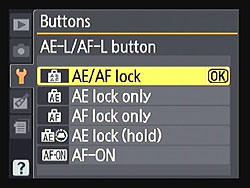
![[No title]](/data/xfmg/thumbnail/36/36683-f6eb24f9964981cb4cafa35336058881.jpg?1619737677)

![[No title]](/data/xfmg/thumbnail/32/32156-d6cfe2865ceed861a0633752a006ea20.jpg?1619735234)

![[No title]](/data/xfmg/thumbnail/35/35866-da1619f1c62d0897e43c22a31ae36ad2.jpg?1619737193)






