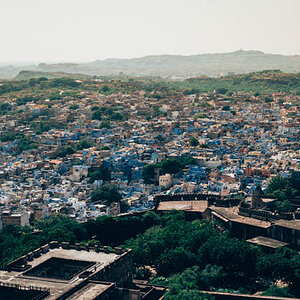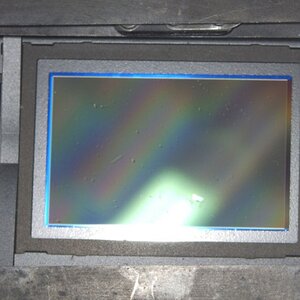alamgirkhan
TPF Noob!
- Joined
- Apr 16, 2013
- Messages
- 3
- Reaction score
- 0
- Can others edit my Photos
- Photos OK to edit
I took these pics of the moon in this slide show using my sony alpha 55. I am a beginner at this and can't seem to figure out why most images at night turn out blurry.
Last edited by a moderator: