Tulsa
TPF Noob!
- Joined
- Jan 9, 2010
- Messages
- 1,019
- Reaction score
- 3
- Location
- Tulsa
- Can others edit my Photos
- Photos OK to edit
I setup my new studio, been playing with it today, let me know what you think, how I can improve.
For this picture I used 2 strobes with softboxes. One about eye level, one lower, both on my left side.
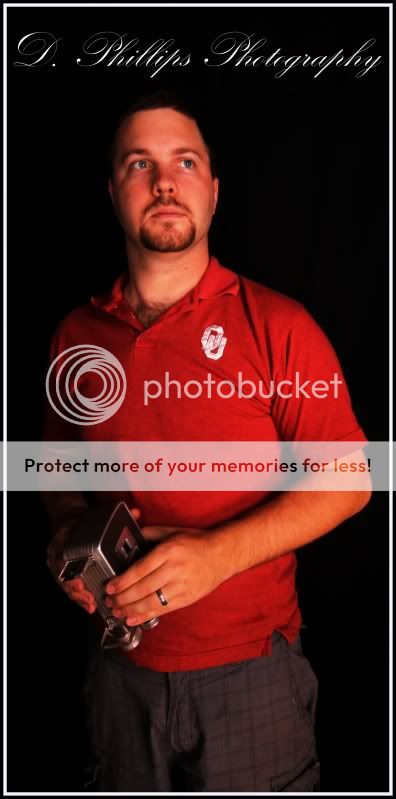
For this picture I used 2 strobes with softboxes. One about eye level, one lower, both on my left side.
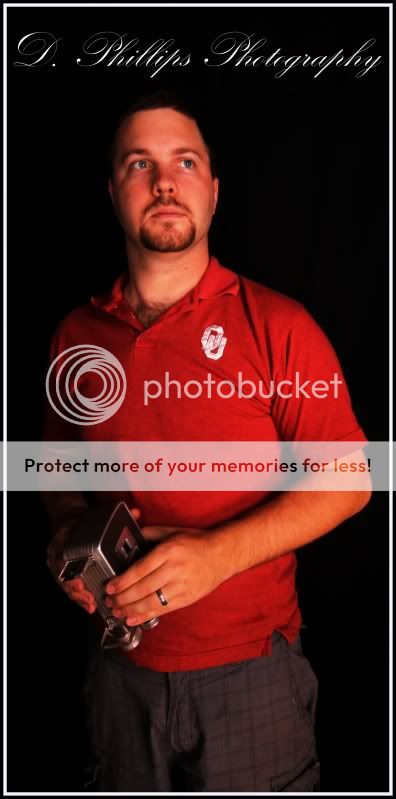





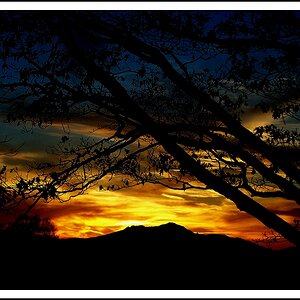




![[No title]](/data/xfmg/thumbnail/39/39286-ae386da044402acf92e55d8b68c26af3.jpg?1619738956)



![[No title]](/data/xfmg/thumbnail/39/39490-b2e64c58554ef92efe2474950d27753d.jpg?1619739050)
![[No title]](/data/xfmg/thumbnail/39/39292-4169a355b794ae9735845c4ad45d06ff.jpg?1619738958)
