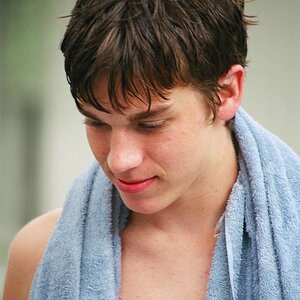musicaleCA
TPF Noob!
- Joined
- May 23, 2009
- Messages
- 2,303
- Reaction score
- 0
- Location
- Vancouver, BC
- Can others edit my Photos
- Photos OK to edit
Tends to get over-saturated in-camera sometimes. *grumble grumble* I've run into this problem, and the issue I have is mostly with losing detail in solid red-coloured garments or fabrics while I'm shooting. Here are a couple examples:
All shot RAW, with a Canon 450D and EF-S 17-85mm IS USM (gratuitous CA removal; thank goodness I don't get noticeable pincushion distortion on this lens).
ISO 100, 85mm (and some serious cropping; didn't think I'd want my telephoto in the middle of a crowd ), f/5.6, 1/200, daylight, sun somewhere above and behind her (I think...sorta), though cloud cover (that much I'm absolutely certain of).
), f/5.6, 1/200, daylight, sun somewhere above and behind her (I think...sorta), though cloud cover (that much I'm absolutely certain of).

ISO 200, 75mm, f/5.6, 1/100, daylight through cloud over and on-camera fill flash bounced off a LumiQuest QuikBounce on ETTL at...probably around -1 2/3 or -2.

The question really is, can I correct for reds in-camera, or should I just desaturate the red channel in the areas that are over-saturated to bring back detail?
All shot RAW, with a Canon 450D and EF-S 17-85mm IS USM (gratuitous CA removal; thank goodness I don't get noticeable pincushion distortion on this lens).
ISO 100, 85mm (and some serious cropping; didn't think I'd want my telephoto in the middle of a crowd

ISO 200, 75mm, f/5.6, 1/100, daylight through cloud over and on-camera fill flash bounced off a LumiQuest QuikBounce on ETTL at...probably around -1 2/3 or -2.

The question really is, can I correct for reds in-camera, or should I just desaturate the red channel in the areas that are over-saturated to bring back detail?











![[No title]](/data/xfmg/thumbnail/38/38263-ad5e4c9e677626ddb5b1e7cdf9ebe40e.jpg?1619738548)