Lazy Photographer
TPF Noob!
- Joined
- Jul 4, 2009
- Messages
- 648
- Reaction score
- 5
- Location
- Toronto, Canada
- Can others edit my Photos
- Photos OK to edit
I've been playing around with photo editing software for some time now (ACDSee), but the one area I've been sort of afraid to tackle is sharpening. Just recently I began delving into it, but I'm not sure I'm going about it properly.
Here's what I do: After I'm done with all my other adjustments, I sharpen the photo using the "unsharp mask" setting. I start by zooming in to a roof edge or hydro line or any other edge so I can see up close what effect my sharpening is having. I usually dial down the "amount" to 65-80% from 100%, dial down the radius to 3 from 5, and leave the threshold alone (it's set at 10). Once done, I apply noise reduction. I usually base the "amount" of sharpening on how much noise reduction I plan to apply. The more noise reduction, the more I sharpen the image first. Is this a good approach? If anyone has any neat tricks to produce tack sharp photos, it would be great to hear them. Thanks in advance.
Here's a photo from my Christmas day outing that I've sharpened using the method described above. Does it look TOO sharp? Is there anything I might have done differently to improve on this?
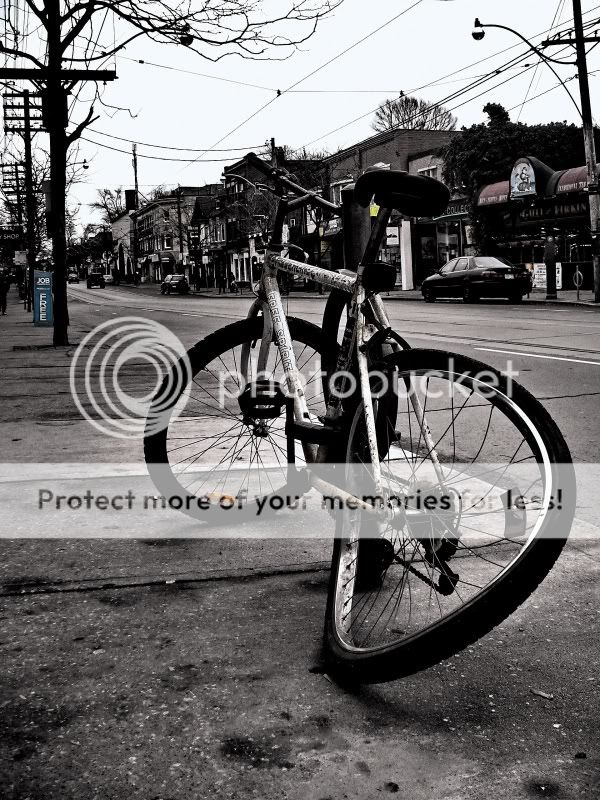
Here's what I do: After I'm done with all my other adjustments, I sharpen the photo using the "unsharp mask" setting. I start by zooming in to a roof edge or hydro line or any other edge so I can see up close what effect my sharpening is having. I usually dial down the "amount" to 65-80% from 100%, dial down the radius to 3 from 5, and leave the threshold alone (it's set at 10). Once done, I apply noise reduction. I usually base the "amount" of sharpening on how much noise reduction I plan to apply. The more noise reduction, the more I sharpen the image first. Is this a good approach? If anyone has any neat tricks to produce tack sharp photos, it would be great to hear them. Thanks in advance.
Here's a photo from my Christmas day outing that I've sharpened using the method described above. Does it look TOO sharp? Is there anything I might have done differently to improve on this?
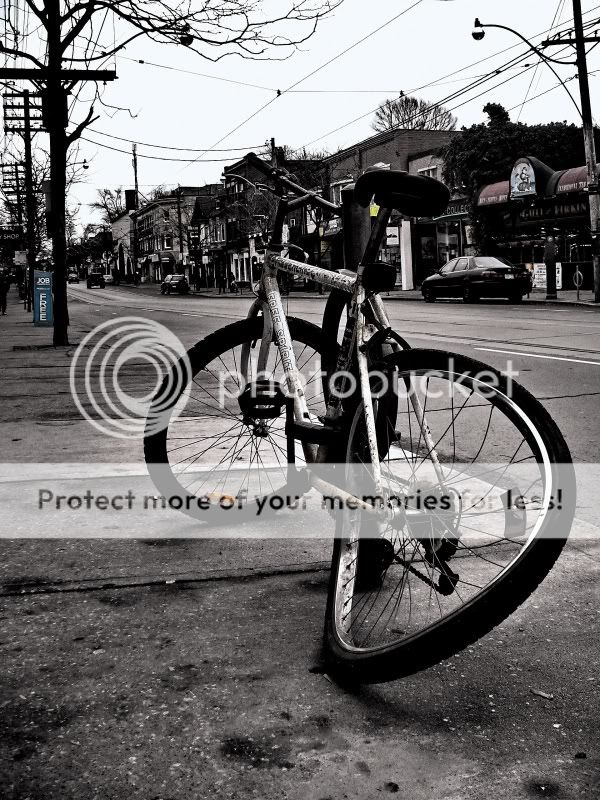
Last edited:













