dennybeall
No longer a newbie, moving up!
- Joined
- May 13, 2014
- Messages
- 2,308
- Reaction score
- 441
- Location
- OTOW - Ocala, Florida
- Website
- www.citrusphotorestore.com
- Can others edit my Photos
- Photos OK to edit
The Bamboo is the less capable line and with the Intuos they have a new model so you can get the older one for a good price. I've seen them on eBay used and new.


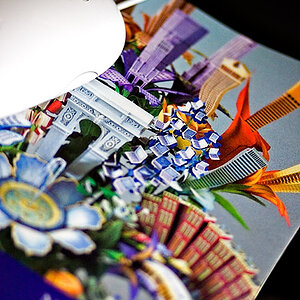

![[No title]](/data/xfmg/thumbnail/32/32153-05f63098d8752b05df53dfa6ae8d6e7d.jpg?1619735234)





![[No title]](/data/xfmg/thumbnail/33/33422-d1097b04586502aba932c8d5409d8026.jpg?1619735961)

![[No title]](/data/xfmg/thumbnail/32/32156-d6cfe2865ceed861a0633752a006ea20.jpg?1619735234)
![[No title]](/data/xfmg/thumbnail/32/32154-8c44f76cb4a7777142bd645c3624daac.jpg?1619735234)