georgeisabamf
TPF Noob!
- Joined
- Oct 27, 2013
- Messages
- 28
- Reaction score
- 3
- Location
- United States
- Can others edit my Photos
- Photos OK to edit
I do have a current flatbed scanner/printer made by Canon. It's not great, and I have tried to scan negs with it before but with zero luck.
But my biggest concern is getting rid of the red hue on color negatives after they are scanned. Does anyone know of any software (preferably free) that will pretty much get rid of the red hue for you? One time I did it successfully using nothing but Photoshop, but I can't for the life of me find the tutorial for the method that worked. I've tried other methods with zero luck.
But my biggest concern is getting rid of the red hue on color negatives after they are scanned. Does anyone know of any software (preferably free) that will pretty much get rid of the red hue for you? One time I did it successfully using nothing but Photoshop, but I can't for the life of me find the tutorial for the method that worked. I've tried other methods with zero luck.


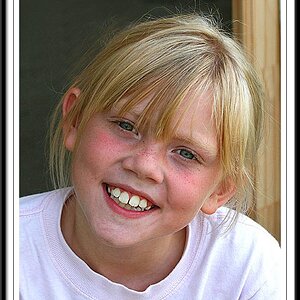


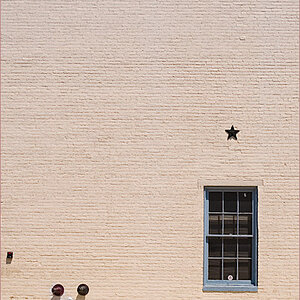

![[No title]](/data/xfmg/thumbnail/39/39225-99d579cd498f8f152a288d7e8e7ad2a4.jpg?1619738926)





