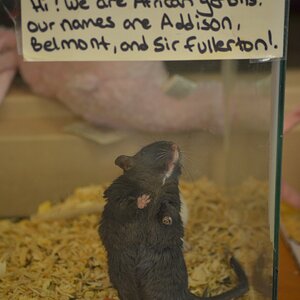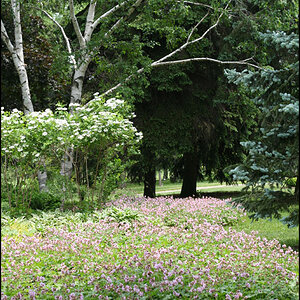Verbal
$100
Since I've already taken them, there's not much I can do to the composition or lighting...but is there anything else in photoshop you'd suggest I do to help these pictures out?


Here are the full size pictures.
http://ic1.deviantart.com/fs6/i/2005/065/c/8/Nooksack_Falls_4_by_Choucism.jpg
http://ic1.deviantart.com/fs6/i/2005/065/c/2/Nooksack_Falls_2_by_Choucism.jpg


Here are the full size pictures.
http://ic1.deviantart.com/fs6/i/2005/065/c/8/Nooksack_Falls_4_by_Choucism.jpg
http://ic1.deviantart.com/fs6/i/2005/065/c/2/Nooksack_Falls_2_by_Choucism.jpg



![[No title]](/data/xfmg/thumbnail/42/42020-6dbbc2fb244014aa89adfe2ccf067af7.jpg?1619739979)