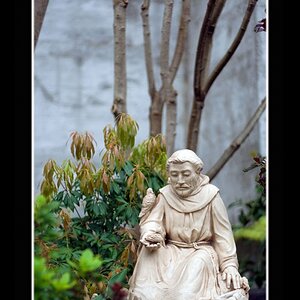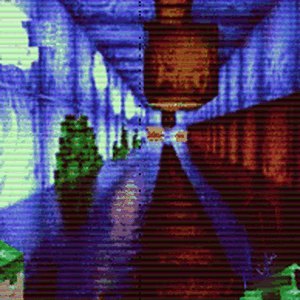Hey how you guys doing? im rather new to the photography game and i was justwondering if someone can help me figure out what effect or what has been done to this photo to make it look like this.... Anything will help greatly thanks
http://i43.photobucket.com/albums/e396/juanyjuan/3233533494_8f67526149.jpg
http://i43.photobucket.com/albums/e396/juanyjuan/3233533494_8f67526149.jpg
Last edited by a moderator: