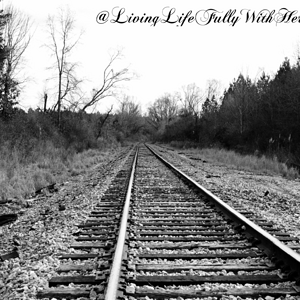Sarah23
TPF Noob!
- Joined
- Mar 3, 2008
- Messages
- 716
- Reaction score
- 0
- Location
- Oklahoma
- Can others edit my Photos
- Photos NOT OK to edit
OK...so today my friend welcomed her husband home from Iraq, and I took a LOT of pictures. They are all in RAW format...and now Im not too sure what to do with them. Do I need to sharpen them? I know how to fix the exposure...kinda...sorta....
OK...I totally dont know what im doing....
help! :blushing:
OK...I totally dont know what im doing....
help! :blushing:


![[No title]](/data/xfmg/thumbnail/42/42015-c5cdef195e2aab7b272f0c03437c42c4.jpg?1619739978)