JustJazzie
Been spending a lot of time on here!
- Joined
- Jan 21, 2013
- Messages
- 3,793
- Reaction score
- 1,732
- Location
- Bailey, Colorado
- Can others edit my Photos
- Photos OK to edit
Finally got the speed ring I forgot to order in tonight so I was able to test out my new soft box. This was also my first "Real" attempt at photoshop so give me lots of C&C but please be nice to the CS6 newbie. 
Gigantic soft box camera right, reflector camera left.
Please avert your eyes from the Ugly curtain behind me, I have to hide my strobes in my bedroom away from little hands so space is limited.
Gigantic soft box camera right, reflector camera left.

Please avert your eyes from the Ugly curtain behind me, I have to hide my strobes in my bedroom away from little hands so space is limited.



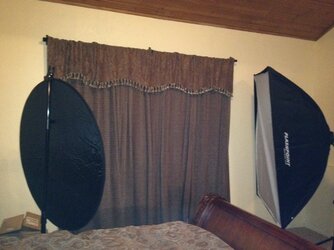





![[No title]](/data/xfmg/thumbnail/37/37098-71ca7ea318288ab459358b6e9c9a7a8d.jpg?1619737881)





![[No title]](/data/xfmg/thumbnail/37/37101-cf094d75976427b415711e9c9955c8a3.jpg?1619737881)
