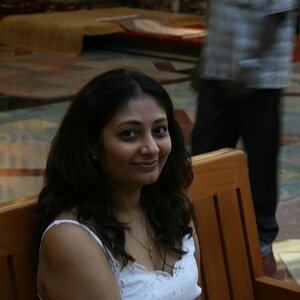mmaria
Been spending a lot of time on here!
- Joined
- Sep 4, 2013
- Messages
- 6,494
- Reaction score
- 2,991
- Location
- Wonderland
- Can others edit my Photos
- Photos OK to edit
So... as you already know @480sparky donated me a film camera and one color/bw film
I finally developed films and I'll post some of the results in bw gallery. I waited film to do this...
I'm fascinated by it. I love film. ( speaking about bw film because I didn't get anything useful out of color) I'm fascinated by it's dynamic range, dealing with highlights and much more... but there's a huuuuuge issue right now... I can't buy a bw film here! I'll probably have to buy it on ebay... grrrr...
However... I have a few questions about it... what is causing these issues?
Can meter be broken? I ask because, pictures I thought I overexposed (meter was showing overexposing) came back fine but pictures that had "perfect" exposure according to the meter, were underexposed... What is my fault?
Examples of "perfect" exposure


"overexposed"


the view from my balcony
Photos I took and thought I f.cked up because they'll be overexposed are the ones that I love the most and I'll post them in bw gallery and then go back to add that link
I waited film to do this...
oh... I forgot to ask... what is this?

and one I took especially for a crazy cat lady @limr

I finally developed films and I'll post some of the results in bw gallery. I waited film to do this...
I'm fascinated by it. I love film. ( speaking about bw film because I didn't get anything useful out of color) I'm fascinated by it's dynamic range, dealing with highlights and much more... but there's a huuuuuge issue right now... I can't buy a bw film here! I'll probably have to buy it on ebay... grrrr...
However... I have a few questions about it... what is causing these issues?
Can meter be broken? I ask because, pictures I thought I overexposed (meter was showing overexposing) came back fine but pictures that had "perfect" exposure according to the meter, were underexposed... What is my fault?
Examples of "perfect" exposure
"overexposed"
the view from my balcony
Photos I took and thought I f.cked up because they'll be overexposed are the ones that I love the most and I'll post them in bw gallery and then go back to add that link
I waited film to do this...
oh... I forgot to ask... what is this?
and one I took especially for a crazy cat lady @limr
Last edited:




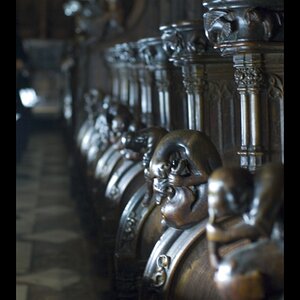

![[No title]](/data/xfmg/thumbnail/42/42067-88a229e814afcfc8848b3e293d8113d9.jpg?1619739998)

![[No title]](/data/xfmg/thumbnail/33/33358-426ca644c08fb31a8cc23232f17de8dd.jpg?1619735922)
![[No title]](/data/xfmg/thumbnail/33/33354-6ffc81f7f344284105512b442aee229c.jpg?1619735919)