MasFotos
TPF Noob!
- Joined
- Jan 29, 2010
- Messages
- 15
- Reaction score
- 0
- Can others edit my Photos
- Photos OK to edit
Greetings, I have taken 2 pictures of the exact same table. They both have a cherry finish. BUT they look nothing alike. The first table in the picture is correct, but the second does not even resemble the color. The guy I did the photos for wants them to be the same color. The tables have already been picked up and taken to the owner. I have gimp software. How can I make the second table the same color as the first?

You can view full sizes here
Correct cherry finish
NON-correct finish

You can view full sizes here
Correct cherry finish
NON-correct finish






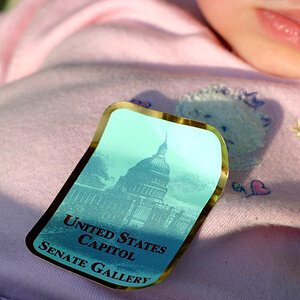


![[No title]](/data/xfmg/thumbnail/37/37122-e7c1a36f5447b051c769eb1c990f8b41.jpg?1619737883)





