- Joined
- Jun 23, 2015
- Messages
- 8,525
- Reaction score
- 6,427
- Location
- Petawawa, Ontario
- Website
- www.trevorbaldwin.space
- Can others edit my Photos
- Photos NOT OK to edit
Lat time was a little dark so on to try number two.
The lighting setup was one light with soft box above to camera right 3' 1/3 power
one light camera right even with her head 4' 1/4 power
Fill light on the left 4' 1/4 power
Settings were
Canon 7Dmk2 and 70-200 F4 @ 168MM
1/200 F4 ISO 200
I think I could have brought the fill light camera left down a bit to provide a bit more shading to the left of the image.
 Luna by Trevor Baldwin, on Flickr
Luna by Trevor Baldwin, on Flickr
The lighting setup was one light with soft box above to camera right 3' 1/3 power
one light camera right even with her head 4' 1/4 power
Fill light on the left 4' 1/4 power
Settings were
Canon 7Dmk2 and 70-200 F4 @ 168MM
1/200 F4 ISO 200
I think I could have brought the fill light camera left down a bit to provide a bit more shading to the left of the image.
 Luna by Trevor Baldwin, on Flickr
Luna by Trevor Baldwin, on Flickr

 Luna2
Luna2 I don't even own 17 lights. Of course I'm pretty sure I don't make what Arnie did either. I wonder how many Polaroids he burned through fine-tuning a 17 light set-up???
I don't even own 17 lights. Of course I'm pretty sure I don't make what Arnie did either. I wonder how many Polaroids he burned through fine-tuning a 17 light set-up???
 Luna3
Luna3



![[No title]](/data/xfmg/thumbnail/31/31707-a2840f3af9af3a4fa6f6dfbd4028eae5.jpg?1619734964)

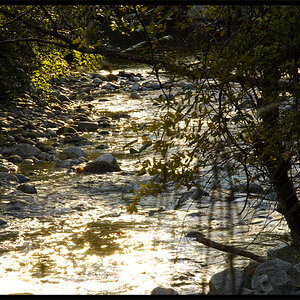




![[No title]](/data/xfmg/thumbnail/31/31705-3469470a562bc1a3bad361889544af19.jpg?1619734963)