RichardsTPF
TPF Noob!
- Joined
- Jul 19, 2011
- Messages
- 445
- Reaction score
- 14
- Location
- Houston, TX
- Can others edit my Photos
- Photos OK to edit
I bought the 24-85mm f2.8-4.0D before the CA trip. I found this glasses is a lot sharper than my previous 18-200mm. All images are SOOC. Here are a few pictures. C&c are appreciated.
#1 This a snap shot. My girlfriend wasn't cooperate, she closed her eyes and shake her head. This picture is interesting. I like the blow out white rock and blue sky as the background. She lift up her head and closed her eyes, feels like enjoy the natural scene. But her skin tone is little bit blow out. How would you process this image?
 [/URL] DSC_0613 by RichardsFlik, on Flickr[/IMG]
[/URL] DSC_0613 by RichardsFlik, on Flickr[/IMG]
#2 This picture was shot at tunnel view. I focused on the El Capitan w/ f11. Shot with varies shut speed to eliminate the highlight cloud.
 [/URL] DSC_0719 by RichardsFlik, on Flickr[/IMG]
[/URL] DSC_0719 by RichardsFlik, on Flickr[/IMG]
#3
 [/URL] DSC_0699 by RichardsFlik, on Flickr[/IMG]
[/URL] DSC_0699 by RichardsFlik, on Flickr[/IMG]
Edit: I understand none of them are shot under good light. The sun was harsh.
#1 This a snap shot. My girlfriend wasn't cooperate, she closed her eyes and shake her head. This picture is interesting. I like the blow out white rock and blue sky as the background. She lift up her head and closed her eyes, feels like enjoy the natural scene. But her skin tone is little bit blow out. How would you process this image?

#2 This picture was shot at tunnel view. I focused on the El Capitan w/ f11. Shot with varies shut speed to eliminate the highlight cloud.

#3

Edit: I understand none of them are shot under good light. The sun was harsh.











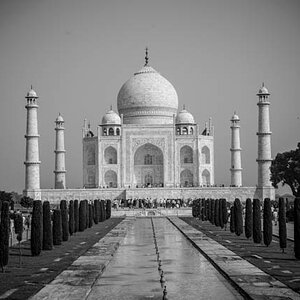

![[No title]](/data/xfmg/thumbnail/37/37605-90c8efaef5b7d1f52d4bf8e7dfd33673.jpg?1619738148)
