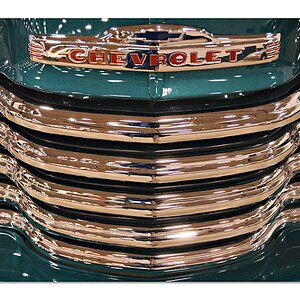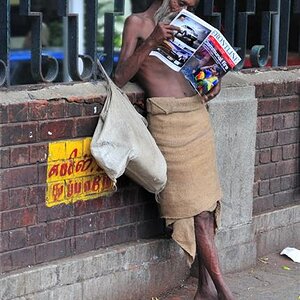I put the new 40D RAW file into my Photoshop Elements 5.0 and the program still doesn't read my 40D RAW format files. I was wondering if anyone that has a 40D post a picture taken in RAW format so I can try opening it Photoshop so I can eliminate the possibility that my camera is creating defective RAW files.
Thanks if you can help.
Thanks if you can help.