Navin.Dr
TPF Noob!
- Joined
- Nov 22, 2014
- Messages
- 9
- Reaction score
- 0
- Can others edit my Photos
- Photos OK to edit
Hello,
I'm Navin, 33/ m, a doctor by profession. A writer of songs and poems and music. And I thought that was where my creativity ended. Sure, I've taken a lot of pictures on smartphones much as the rest of the world, but the DSLR bug bit me when we docs were out on a trip to Yelagiri - a hillside retreat in the south of India and an anaesthetist colleague of mine thrust his canon 1100D in my hands. A few pics and a few clicks later, I would go on to become an addict. I scoured youtube videos, articles, blogs and read a lot on photography, went and got myself a Nikon d5200 with an 18-55mm kit lens. Then later acquired a 50mm nikkor prime lens. Started a whatsapp group called 'fotografia' and added about 20 people who had DSLR's and started sharing pics. All this was 2 months ago. Barring one or two, the whatsapp group is'nt very active. Not many critiques or technical inputs coming in. I was mistaken in my belief that every DSLR owner is a photography buff. So, as it seemed when my self-improvement in photography had hit a roadblock, I hit upon this idea of joining a photo-blog / forum, and here I am.
I have a whole bunch of pictures to upload and an agonizingly slow internet connection to boot - so help me y'all. What do I post, where do I post, and can I compress, to what extent, etc etc. I seem to veer a lot in my interests in photography. Some landscapes, some portraits, some macro work, etc etc. Still don't have a single focus in photography - maybe I never will.
Anyway, Here I am, hope to learn, contribute and progress.
Cheers.
I'm Navin, 33/ m, a doctor by profession. A writer of songs and poems and music. And I thought that was where my creativity ended. Sure, I've taken a lot of pictures on smartphones much as the rest of the world, but the DSLR bug bit me when we docs were out on a trip to Yelagiri - a hillside retreat in the south of India and an anaesthetist colleague of mine thrust his canon 1100D in my hands. A few pics and a few clicks later, I would go on to become an addict. I scoured youtube videos, articles, blogs and read a lot on photography, went and got myself a Nikon d5200 with an 18-55mm kit lens. Then later acquired a 50mm nikkor prime lens. Started a whatsapp group called 'fotografia' and added about 20 people who had DSLR's and started sharing pics. All this was 2 months ago. Barring one or two, the whatsapp group is'nt very active. Not many critiques or technical inputs coming in. I was mistaken in my belief that every DSLR owner is a photography buff. So, as it seemed when my self-improvement in photography had hit a roadblock, I hit upon this idea of joining a photo-blog / forum, and here I am.
I have a whole bunch of pictures to upload and an agonizingly slow internet connection to boot - so help me y'all. What do I post, where do I post, and can I compress, to what extent, etc etc. I seem to veer a lot in my interests in photography. Some landscapes, some portraits, some macro work, etc etc. Still don't have a single focus in photography - maybe I never will.
Anyway, Here I am, hope to learn, contribute and progress.
Cheers.



![[No title]](/data/xfmg/thumbnail/39/39189-22b7e8d8eadc9cc3d7b341bfb336079e.jpg?1619738906)

![[No title]](/data/xfmg/thumbnail/34/34130-336ba02cc837fdcc84b79f822e841df2.jpg?1619736301)

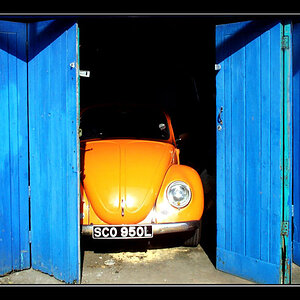

![[No title]](/data/xfmg/thumbnail/41/41760-e5b9dc90c1289f677ce3ca9dc1fa6dde.jpg?1619739884)

![[No title]](/data/xfmg/thumbnail/34/34696-6e05b4fd94e150fc3d00ade3eb069dd6.jpg?1619736606)

![[No title]](/data/xfmg/thumbnail/34/34132-7c7fbdcb2006703d33f975289561cd9d.jpg?1619736303)