- Joined
- Mar 8, 2011
- Messages
- 25,157
- Reaction score
- 9,010
- Location
- Iowa
- Website
- pixels.com
- Can others edit my Photos
- Photos NOT OK to edit
Went to take some shots this morning and pulled an SD card out of my card reader that is connected to my desktop. Inserted it into my D60, I got the message "No SD Card inserted". So I opened the slot door, and there was a card installed. I pushed on it, it popped out, and I pushed it back in. Still got the No Card message. So I pulled the card out and looked at it. The little button to "Lock" the card was gone.
Hmmmm. Oh well, put in a different card and continue. Once I was done shooting, I put the second card into the reader. It wouldn't register with the computer, despite several attempts to reinsert it into the reader. I finally noticed that the card was going in at a slight angle, so I pulled it out and tapped the reader on my desk. The little blue piece fell out.

Moral of the story: Cards can fail any time, any where, and for any reason. Memory's cheap folks..... there's no reason to have just one card.
Hmmmm. Oh well, put in a different card and continue. Once I was done shooting, I put the second card into the reader. It wouldn't register with the computer, despite several attempts to reinsert it into the reader. I finally noticed that the card was going in at a slight angle, so I pulled it out and tapped the reader on my desk. The little blue piece fell out.

Moral of the story: Cards can fail any time, any where, and for any reason. Memory's cheap folks..... there's no reason to have just one card.
Last edited:










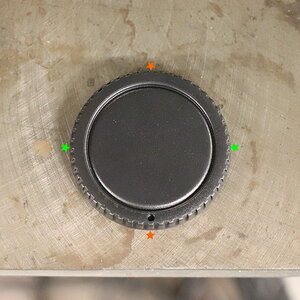
![[No title]](/data/xfmg/thumbnail/39/39192-04c5ebace34cd7a5fdf0ddd1f70db4c7.jpg?1619738908)
![[No title]](/data/xfmg/thumbnail/37/37604-7ad625e983f92f880eb65a264eeef5e4.jpg?1619738148)

