Civchic
No longer a newbie, moving up!
- Joined
- Nov 5, 2013
- Messages
- 637
- Reaction score
- 334
- Location
- Hamilton, Ontario, Canada
- Can others edit my Photos
- Photos OK to edit
It's finally warm (and dry) enough to get to the real waterfalls around here, and I've been excited to take some pictures. I need a wide angle lens now. Great. 
1. Tews Falls
 apr 27 020 bottom of tews by civgirlca, on Flickr
apr 27 020 bottom of tews by civgirlca, on Flickr
2. Tews Falls
 apr 27 021 tews falls by civgirlca, on Flickr
apr 27 021 tews falls by civgirlca, on Flickr
3. Tiffany Falls
 apr 26 015 tiffany falls by civgirlca, on Flickr
apr 26 015 tiffany falls by civgirlca, on Flickr
4. Tiffany Falls
 apr 26 012 watching the falls by civgirlca, on Flickr
apr 26 012 watching the falls by civgirlca, on Flickr
C&C welcomed. The first is my particular favourite
1. Tews Falls
 apr 27 020 bottom of tews by civgirlca, on Flickr
apr 27 020 bottom of tews by civgirlca, on Flickr2. Tews Falls
 apr 27 021 tews falls by civgirlca, on Flickr
apr 27 021 tews falls by civgirlca, on Flickr3. Tiffany Falls
 apr 26 015 tiffany falls by civgirlca, on Flickr
apr 26 015 tiffany falls by civgirlca, on Flickr4. Tiffany Falls
 apr 26 012 watching the falls by civgirlca, on Flickr
apr 26 012 watching the falls by civgirlca, on FlickrC&C welcomed. The first is my particular favourite







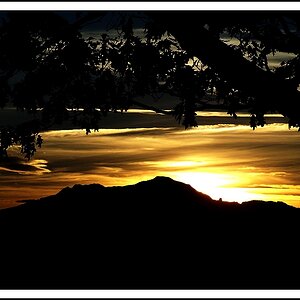





![[No title]](/data/xfmg/thumbnail/39/39292-4169a355b794ae9735845c4ad45d06ff.jpg?1619738958)
![[No title]](/data/xfmg/thumbnail/39/39290-dfb3e819bd94a7f30797638ae1ae27cf.jpg?1619738958)
