cguron
TPF Noob!
- Joined
- Sep 11, 2011
- Messages
- 163
- Reaction score
- 3
- Location
- Washington, DC
- Can others edit my Photos
- Photos OK to edit
I captured a few sunset shots on Potomac recently. Please provide your C&C. The pictures were taken using 18-135 Zoom on Canon 60D. I can provide technical details if those would help in providing the C&C. I want to improve the technical quality as well as composition. Any advise would be highly appreciated.
![URL]](/proxy.php?image=http%3A%2F%2F%5BURL%5Dhttp%3A%2F%2Ffarm8.staticflickr.com%2F7166%2F6557687081_ccb177258e_b.jpg%5B%2FURL%5D&hash=0b936384abc98bc3337a7e979227f945)
![URL]](/proxy.php?image=http%3A%2F%2F%5BURL%5Dhttp%3A%2F%2Ffarm8.staticflickr.com%2F7172%2F6557685583_c67f8a1bed_b.jpg%5B%2FURL%5D&hash=9378af3fee768a659403ca3df4af8925)
![URL]](/proxy.php?image=http%3A%2F%2F%5BURL%5Dhttp%3A%2F%2Ffarm8.staticflickr.com%2F7003%2F6557683411_4d1cb8e9bf_b.jpg%5B%2FURL%5D&hash=b2fd44bc1a2c4f3e020d41deb805319d)
![URL]](/proxy.php?image=http%3A%2F%2F%5BURL%5Dhttp%3A%2F%2Ffarm8.staticflickr.com%2F7146%2F6557676699_e176b34706_b.jpg%5B%2FURL%5D&hash=3fa2ef86c4af21ab1902d63316599d46)
![URL]](/proxy.php?image=http%3A%2F%2F%5BURL%5Dhttp%3A%2F%2Ffarm8.staticflickr.com%2F7166%2F6557687081_ccb177258e_b.jpg%5B%2FURL%5D&hash=0b936384abc98bc3337a7e979227f945)
![URL]](/proxy.php?image=http%3A%2F%2F%5BURL%5Dhttp%3A%2F%2Ffarm8.staticflickr.com%2F7172%2F6557685583_c67f8a1bed_b.jpg%5B%2FURL%5D&hash=9378af3fee768a659403ca3df4af8925)
![URL]](/proxy.php?image=http%3A%2F%2F%5BURL%5Dhttp%3A%2F%2Ffarm8.staticflickr.com%2F7003%2F6557683411_4d1cb8e9bf_b.jpg%5B%2FURL%5D&hash=b2fd44bc1a2c4f3e020d41deb805319d)
![URL]](/proxy.php?image=http%3A%2F%2F%5BURL%5Dhttp%3A%2F%2Ffarm8.staticflickr.com%2F7146%2F6557676699_e176b34706_b.jpg%5B%2FURL%5D&hash=3fa2ef86c4af21ab1902d63316599d46)






![[No title]](/data/xfmg/thumbnail/32/32159-cd588f68f116c390a4eaddec2380f1a6.jpg?1619735234)

![[No title]](/data/xfmg/thumbnail/35/35868-15d995e4052bf05e2038e8b2a545a08f.jpg?1619737195)






![[No title]](/data/xfmg/thumbnail/32/32160-4e45e524b050f1afae9fd21bf696d61b.jpg?1619735234)
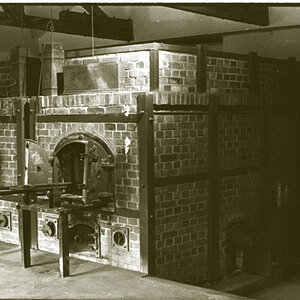
![[No title]](/data/xfmg/thumbnail/35/35869-2e4166624c383d0d2dec81e5b0f6e5dd.jpg?1619737196)