oriecat
work in progress
- Joined
- Jul 7, 2003
- Messages
- 3,117
- Reaction score
- 19
- Location
- Portland OR USA
- Website
- www.moltenwords.net
I have the google bar installed. Is there way to make the results open in a new tab, instead of a new window?
Thank you!
Thank you!


 It looks like it has a little more features but it doesn't look like it adds much to the basic built in google bar. Oh by the way, the built in google bar is in the top right corner with the "G" symbol and blank area to type in.
It looks like it has a little more features but it doesn't look like it adds much to the basic built in google bar. Oh by the way, the built in google bar is in the top right corner with the "G" symbol and blank area to type in.






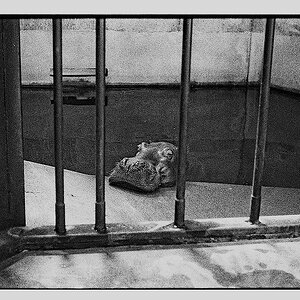



![[No title]](/data/xfmg/thumbnail/36/36669-32e6602a9741e9fefddbc9dc04bc8e8f.jpg?1619737676)