Jasii
No longer a newbie, moving up!
- Joined
- Jun 17, 2015
- Messages
- 470
- Reaction score
- 171
- Location
- Dharamsala, Himachal Pradesh, India.
- Can others edit my Photos
- Photos OK to edit
My long drives have always been rejuvenating, this one followed by a trek down a hill to this village was not any different and even more rewarding, sharing the moments with all you lovely folks here. As always oodles of critique would be graciously and well received. All these were made with the Canon 600D and with the 18-55 kit lens.
Thank you folks for your time,
Cheers,
Jasii
1. This was the first view as I plodded downhill.
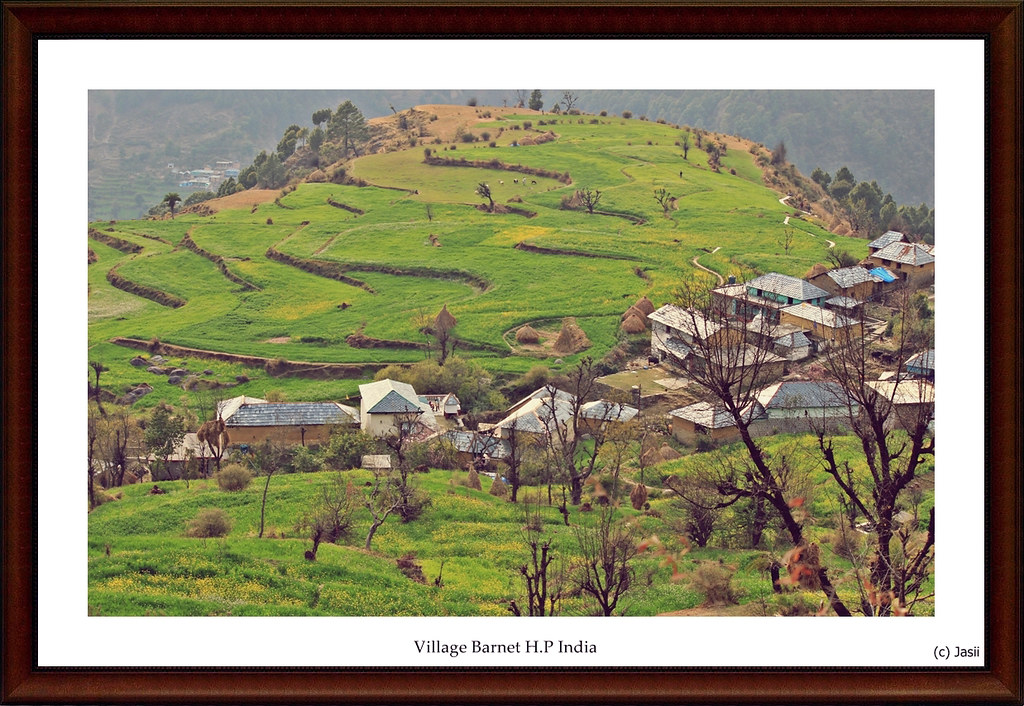 Village Barnet by jasiiboss, on Flickr
Village Barnet by jasiiboss, on Flickr
2. The sky was overcast and the cloud cover thick over the majestic lower Himalayas, waited for the cover to lift and this was the best it got. The mustard fields in the FG were just the right condiments for this shot.
 IMG_8754 by jasiiboss, on Flickr
IMG_8754 by jasiiboss, on Flickr
3. There was this paved pathway that I thought would provide some leading lines.......
In the front is the village headman spinning yarn from sheep wool that go into making some incredibly warm Jackets.
 the path by jasiiboss, on Flickr
the path by jasiiboss, on Flickr
4. Adios my friend , do visit again is what this buxom lady appeared to say
 Hello there by jasiiboss, on Flickr
Hello there by jasiiboss, on Flickr
Thank you folks for your time,
Cheers,
Jasii
1. This was the first view as I plodded downhill.
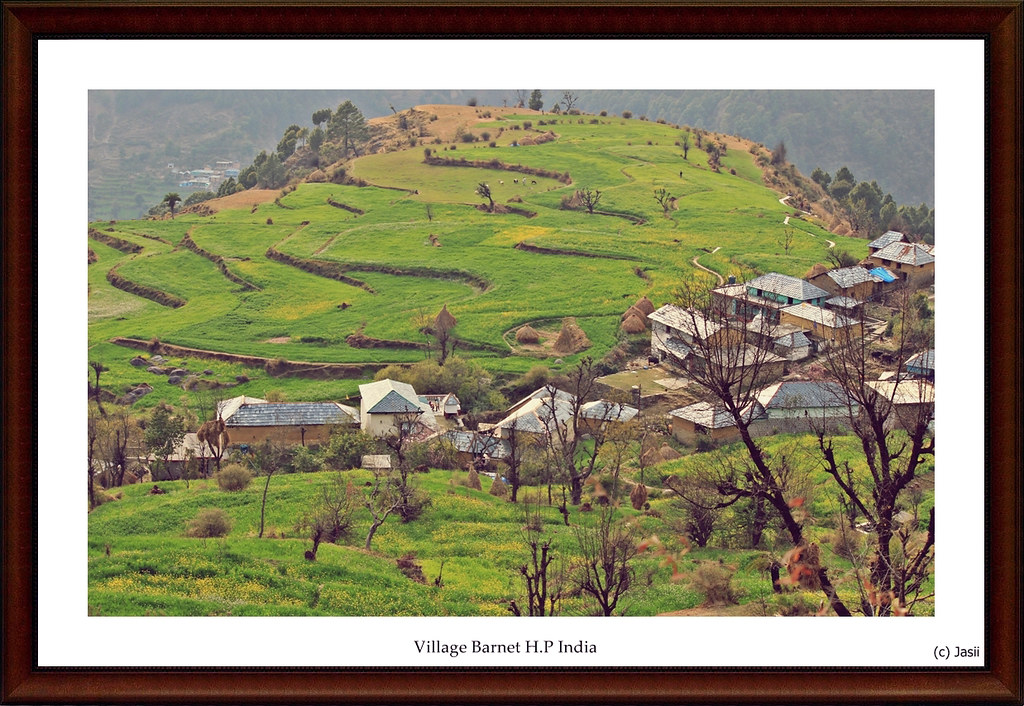 Village Barnet by jasiiboss, on Flickr
Village Barnet by jasiiboss, on Flickr2. The sky was overcast and the cloud cover thick over the majestic lower Himalayas, waited for the cover to lift and this was the best it got. The mustard fields in the FG were just the right condiments for this shot.
 IMG_8754 by jasiiboss, on Flickr
IMG_8754 by jasiiboss, on Flickr3. There was this paved pathway that I thought would provide some leading lines.......
In the front is the village headman spinning yarn from sheep wool that go into making some incredibly warm Jackets.
 the path by jasiiboss, on Flickr
the path by jasiiboss, on Flickr4. Adios my friend , do visit again is what this buxom lady appeared to say
 Hello there by jasiiboss, on Flickr
Hello there by jasiiboss, on Flickr
Last edited:












