hondo78
TPF Noob!
- Joined
- Jan 8, 2018
- Messages
- 1
- Reaction score
- 0
- Can others edit my Photos
- Photos OK to edit
This year is starting off well, I have Nikon Digital and have a few moments captured in time already. The D5100 is a competent tool, however the menu language seems a bit foreign, Info buttons in multiple locations etc. I have some afore mentioned video images, and after following a YouTube video to make feature control changes, I cannot review these images, as they are now "Grayed out, I find no info on this issue or how to resolve it, I am sure I made a decision in the Shooting Menu that has rendered my work captive, however I am also sure this is a simple user error. Does anyone have a suggestion?
Note: I also tethered my laptop to the camera and copied one of these files to my hard drive, (Plan B) and it now shows it is not a recognizable file for viewing.
Many questions, and some frustration, a cup of coffee at the cafe will bring some solace I am sure.
Note: I also tethered my laptop to the camera and copied one of these files to my hard drive, (Plan B) and it now shows it is not a recognizable file for viewing.
Many questions, and some frustration, a cup of coffee at the cafe will bring some solace I am sure.


![[No title]](/data/xfmg/thumbnail/37/37105-0f1ebcc8381303893e9a7ce0764e86fe.jpg?1619737882)

![[No title]](/data/xfmg/thumbnail/37/37104-99933b18ee16678a8299f12747336d48.jpg?1619737882)

![[No title]](/data/xfmg/thumbnail/37/37108-62307f01c11ef92f5655ed4501d565ce.jpg?1619737882)


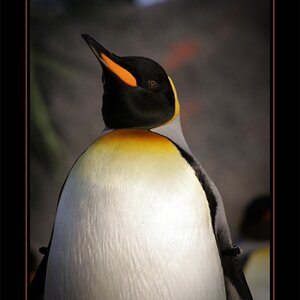
![[No title]](/data/xfmg/thumbnail/39/39184-d7e9fb25ed954af6adbcacfdf106df84.jpg?1619738904)


