Derrel
Mr. Rain Cloud
- Joined
- Jul 23, 2009
- Messages
- 48,225
- Reaction score
- 18,944
- Location
- USA
- Can others edit my Photos
- Photos OK to edit
Ctein (pronounce Kuh-TINE) has some great articles about scanning and resolution and printing, and how "much" information can be recorded and outputted.
The Online Photographer: A Perfunctory Guide to Converting Photographic Film to Digital Prints, Part I
The Online Photographer: A Perfunctory Guide to Converting Photographic Film to Digital Prints, Part II
Bottom line: there is a very REAL cutoff point in both scanning, and in inkjet printing, where higher numbers and more data and bigger storage needs mean squat in terms of results. If one's printer is not up to the task, those super-high dots per inch figures don't represent any real gain.
The Online Photographer: A Perfunctory Guide to Converting Photographic Film to Digital Prints, Part I
The Online Photographer: A Perfunctory Guide to Converting Photographic Film to Digital Prints, Part II
Bottom line: there is a very REAL cutoff point in both scanning, and in inkjet printing, where higher numbers and more data and bigger storage needs mean squat in terms of results. If one's printer is not up to the task, those super-high dots per inch figures don't represent any real gain.


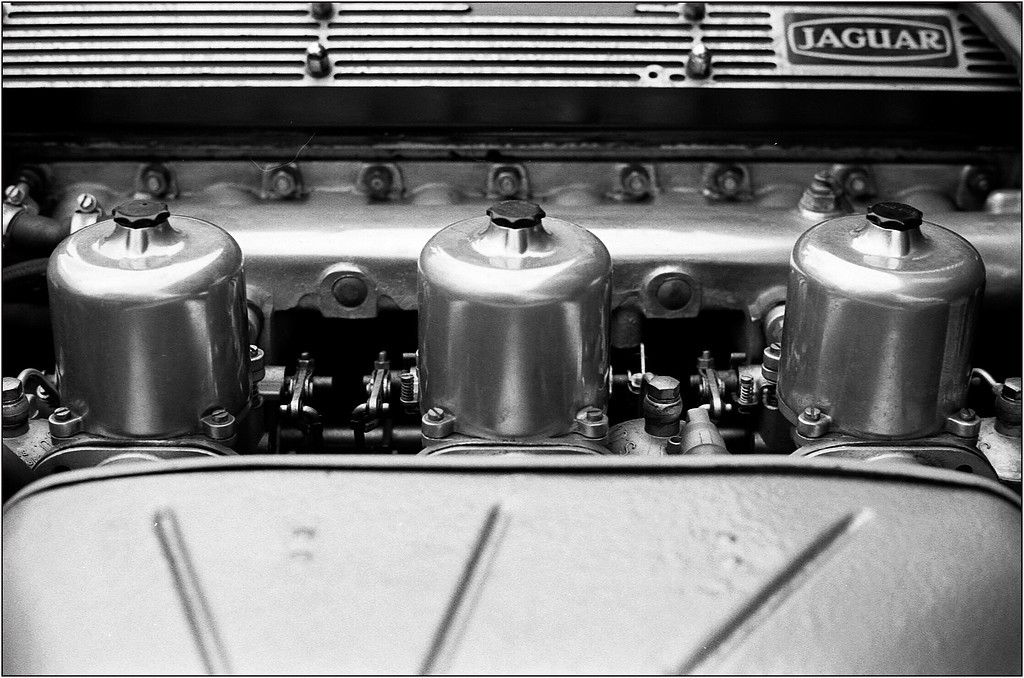

![[No title]](/data/xfmg/thumbnail/41/41779-303c41fcb3e37507cbe986d76dbfcf85.jpg?1734176085)


![[No title]](/data/xfmg/thumbnail/41/41778-1940e957c27e1919c300dfedbc32d1c3.jpg?1734176084)






