Senor Hound
TPF Noob!
- Joined
- Apr 23, 2008
- Messages
- 1,425
- Reaction score
- 0
- Location
- La la land...
- Can others edit my Photos
- Photos OK to edit
Okay, so I'm taking photos of daisies, and I see a butterfly land on some sort of flower. So I go over and take photos of it. I'm so psyched, cause I KNOW the photos are going to be dynamite. Yet, I get them back, look at them on my computer and the ALL SUCK! I don't know what I'm doing wrong! Here's the best I could do, even though the lighting is HARSH!
What I really don't get is that I had my camera down a full step on exposure compensation, and I STILL had to darken it significantly in Photoshop (but it didn't take out the horrendous clipping). And the ones where it did expose it correctly, have a blurry weed RIGHT in the middle of the butterfly. I am so mad at myself I could scream! I know photography is fun, and it is while I'm shooting, but I feel so disappointed when I look at my final results...
Anyway, here's what darkening the -1EV photo and cropping it did... What would you change to make it better? Is it possible to photoshop the shadows off the butterfly? I tried to, but the colors wouldn't sync up.

What I really don't get is that I had my camera down a full step on exposure compensation, and I STILL had to darken it significantly in Photoshop (but it didn't take out the horrendous clipping). And the ones where it did expose it correctly, have a blurry weed RIGHT in the middle of the butterfly. I am so mad at myself I could scream! I know photography is fun, and it is while I'm shooting, but I feel so disappointed when I look at my final results...
Anyway, here's what darkening the -1EV photo and cropping it did... What would you change to make it better? Is it possible to photoshop the shadows off the butterfly? I tried to, but the colors wouldn't sync up.








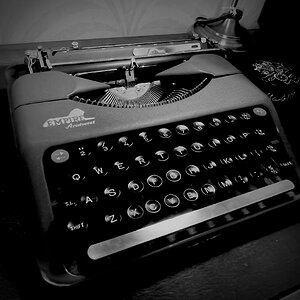

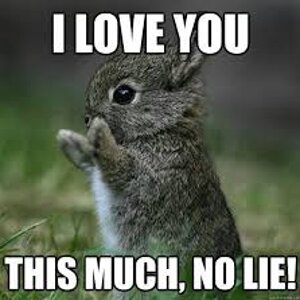



![[No title]](/data/xfmg/thumbnail/33/33906-2f9b24e4b1e1be07f68257916df0f2b3.jpg?1619736208)