Bitter Jeweler
Been spending a lot of time on here!
- Joined
- Apr 27, 2009
- Messages
- 12,983
- Reaction score
- 4,991
- Location
- Cleveland, Ohio
- Can others edit my Photos
- Photos OK to edit
I was playing around in Lightroom2 (Demo) with some older images that have been sitting around. I pulled up a couple of an old falling down shack that were way underexposed. I almost deleted them straight off, but I boosted the exposure and the brightness, and I got something that I really like.
This is the way underexposed image. It was nearly black.
#1
Shutter 1/400
Aperture 4.5
ISO 100

I really like the warmth, I like the noise/grain, and I love the overal feel this image has. But when I look at a "properly" exposed image of the same subject, I don't like it as much at all. I tried to PP to look like the image above, and really didn't come very close. See below.
#2
Shutter 1/50
Aperture 4
ISO 100

No matter what I did, I couldn't get the shack to "brown up" like the first pic.
So my questions are which image appeals to you the most as far as color, sharpness/noise, and overall feel? Is this "creative exposure" acceptable? I could see doing this for certain shots, to get that feel. What can I do to get the wood in the second photo to match the first image?
Thanks!
This is the way underexposed image. It was nearly black.
#1
Shutter 1/400
Aperture 4.5
ISO 100

I really like the warmth, I like the noise/grain, and I love the overal feel this image has. But when I look at a "properly" exposed image of the same subject, I don't like it as much at all. I tried to PP to look like the image above, and really didn't come very close. See below.
#2
Shutter 1/50
Aperture 4
ISO 100

No matter what I did, I couldn't get the shack to "brown up" like the first pic.
So my questions are which image appeals to you the most as far as color, sharpness/noise, and overall feel? Is this "creative exposure" acceptable? I could see doing this for certain shots, to get that feel. What can I do to get the wood in the second photo to match the first image?
Thanks!
Last edited:


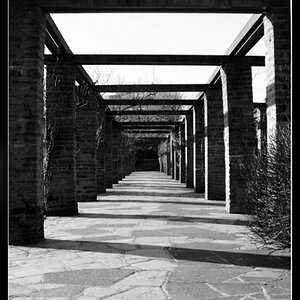



![[No title]](/data/xfmg/thumbnail/34/34072-be456691237ae73cb2936416e2e9e8c0.jpg?1619736266)






![[No title]](/data/xfmg/thumbnail/41/41760-e5b9dc90c1289f677ce3ca9dc1fa6dde.jpg?1619739884)