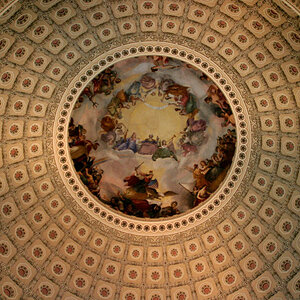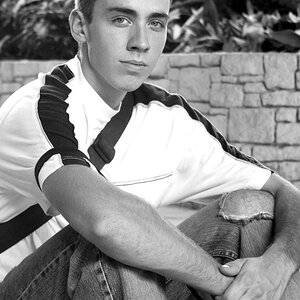kkamin
TPF Noob!
- Joined
- Aug 25, 2009
- Messages
- 515
- Reaction score
- 17
- Location
- Minneapolis
- Website
- www.kevinkaminphoto.com
- Can others edit my Photos
- Photos OK to edit
My new digital camera comes with Adobe RGB and sRGB options.
In Photoshop I am set to Adobe RGB, so it makes sense to have the camera set to the same setting right? My owners manual says that Adobe RGB will create more muted colored photographs. Why? Is the sRGB more heavy handed and skew everything in a more saturated direction?
Thanks, everyone.
In Photoshop I am set to Adobe RGB, so it makes sense to have the camera set to the same setting right? My owners manual says that Adobe RGB will create more muted colored photographs. Why? Is the sRGB more heavy handed and skew everything in a more saturated direction?
Thanks, everyone.