denada
No longer a newbie, moving up!
- Joined
- Feb 22, 2016
- Messages
- 241
- Reaction score
- 119
- Can others edit my Photos
- Photos OK to edit
hi. it used to be that if i clicked printer settings i would get more options. now it looks like this ...
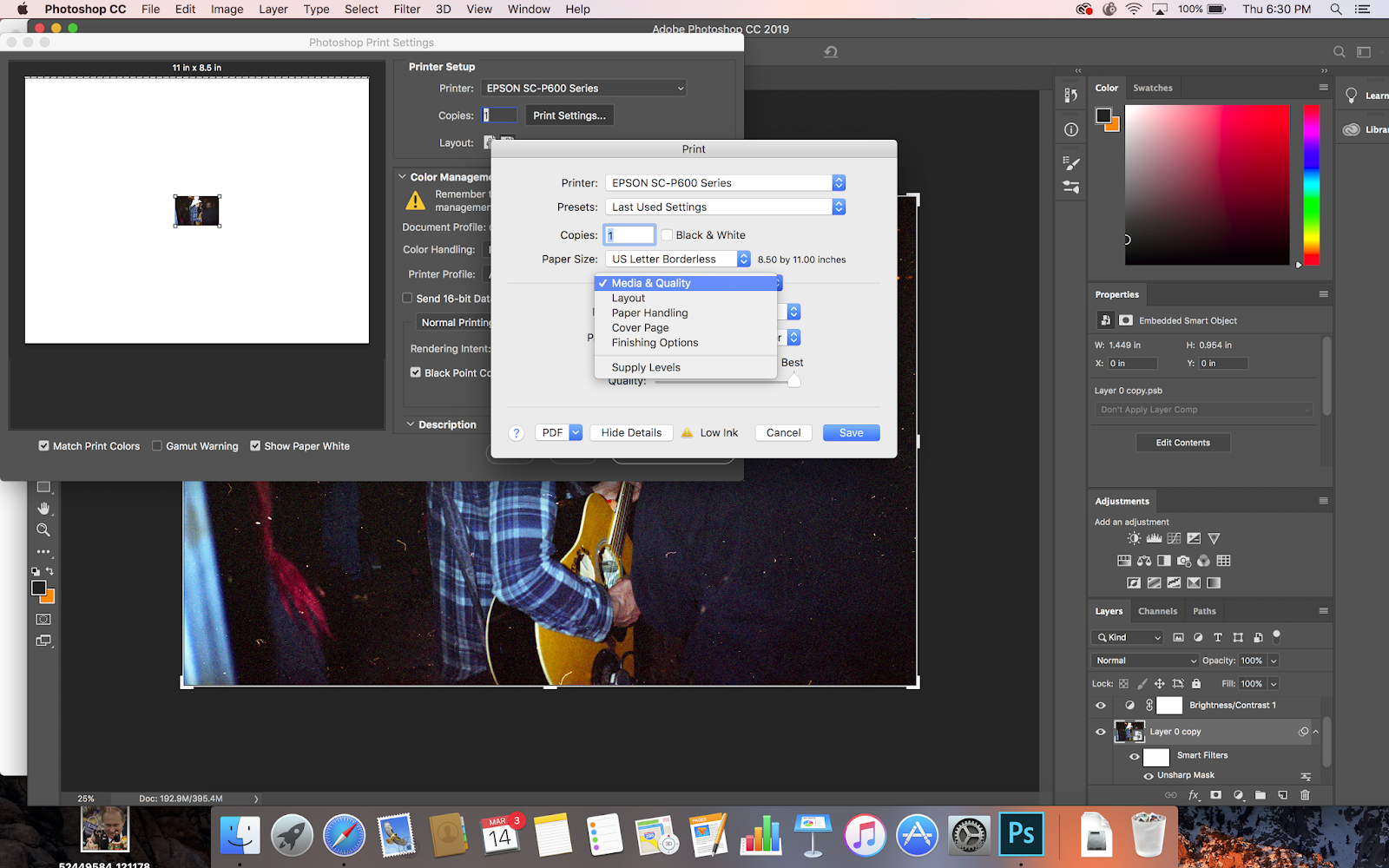
anyone know what happened to all the options like color mode and output resolution?
thanks!
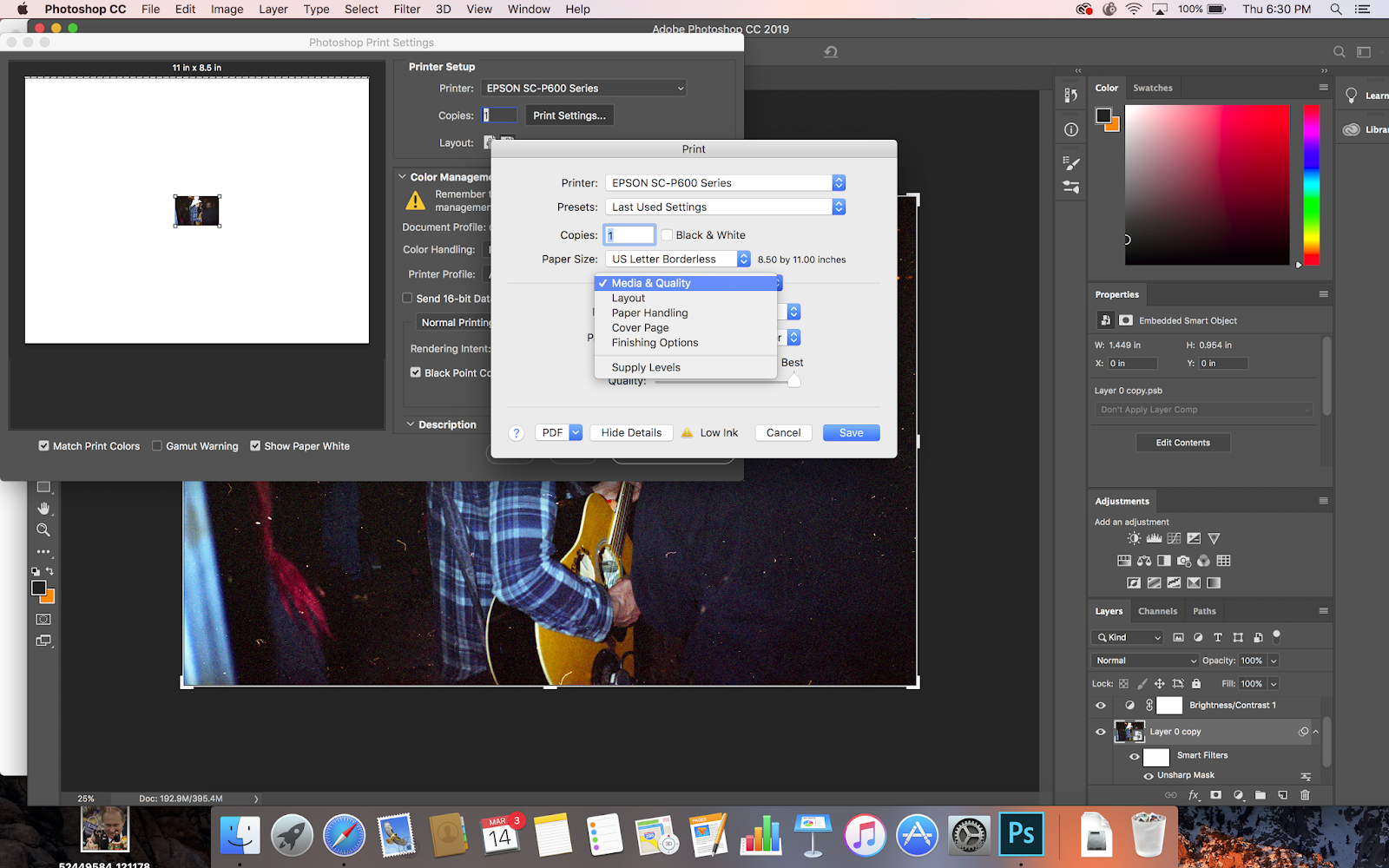
anyone know what happened to all the options like color mode and output resolution?
thanks!



![[No title]](/data/xfmg/thumbnail/35/35947-ab35bfc67d8e12ce65dda301d3bf2b66.jpg?1619737255)






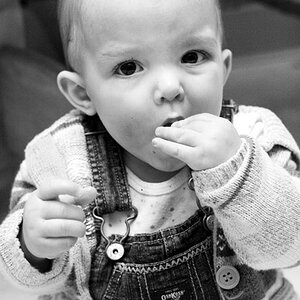
![[No title]](/data/xfmg/thumbnail/33/33496-cbbeddf3051451b7c3d3db2cd5ed1dc0.jpg?1619736004)

