LifeORiley
TPF Noob!
Hi all,
Sorry in advance for my silly question.
Q) How do I give full control of printing to LR 5. I understand you have to first disable the printer driver(s).
I have a Canon Pixma Pro100 and I can't find any "button" anywhere in LR5 that says "give print control to LR5"
I see videos that clearly show some people have this option - I don't.
Sorry in advance for my silly question.
Q) How do I give full control of printing to LR 5. I understand you have to first disable the printer driver(s).
I have a Canon Pixma Pro100 and I can't find any "button" anywhere in LR5 that says "give print control to LR5"
I see videos that clearly show some people have this option - I don't.


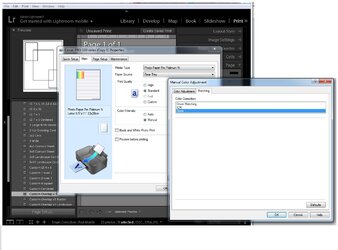


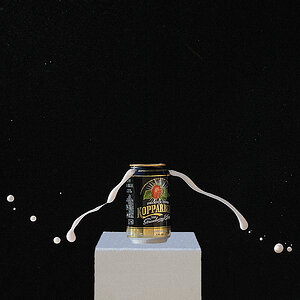
![[No title]](/data/xfmg/thumbnail/1/1592-cfae4a7ea791f96c6e2d03484be2e454.jpg?1619729144)

![[No title]](/data/xfmg/thumbnail/34/34123-da7d55491fec06595061191321c92646.jpg?1619736293)



![[No title]](/data/xfmg/thumbnail/34/34121-bdee2cb53518626b080a38730454dd5b.jpg?1619736291)


