As far as scanning goes......does your local lab offer photos on CD? they will turn out better than using a flatbed scanner.
That is a double edged sword, sharp enough to the point of saying it's a bad idea. Most places that offer the Photo CD only offer it in the higher processing options (I.E. Kodak Perfect Touch and what not). With these processes the processors literally go threw and compensate and/or correct issues in exposure. Wile yes they will provide a very good digitalization of ones photo the corrections that have been done completely negate the possibility of finding and correcting the issues the one behind the camera is making.
In other words you can't fix it if you don't know it's broken. If one just wants nice prints for family memories that is fine, but for anyone wanting to learn the camera and the facets of photography for internet display, their best bet is to go with standard prints and digitalize the images them selves and learn from some bad looking prints.
Battou: The photo editor I have is called ulead. came with an older camera I had, and its pretty good. I mean, its nowhere near photoshop or anything but its decent.
Oh dear, I've never even heard of it, let alone using it. Not knowing the software I can't be of much help in that department.
But as promised here is the picture I said I would bring.
One was scanned with a Canon dedicated film scanner and the other the print placed in my HP all in one and scanned. Both images have been left as they came out of the scanner with the exception of the resize, That was done by PB's autoresizer (in other words I never opened them in editing software).
Film scan
Print scan
Digital pic of print
These demonstrate the difference between the two types of scanning, as you can see there is no way for me to make this one hundred percent accurate to what I actually captured but I can try to get it very close to the print itself with some saturation and maybe some unsharp masking, atleast for the subject. Knowing the drawback to a consumer grade flatbed scanner is going to be of great use to you at the time being though. Now that you know there is a difference basically you are going to have to hold the print up to the monitor and work the image as close as possible to it by visual comparison. You can get by this way until you are ready, serious enough or have the money to spend the money on a scanner equipped with a negative and slide scanning device or even a dedicated film/slide scanner.
This image also shows something you are going to want to know, commercial print labs tend to print to a medium grey instead of black at times, thoroughly blowing out the sky, but not always, it depends on who is running the machine.
As That One Guy, SierraBravo and Happy Hour all said Pick up that book and don't let these minor setbacks get you down, we have all gone threw the process of incorrect exposures....any one who says otherwise is a lying pile of auto settings.
 im completley dull when it comes to this, but im learning. :]
im completley dull when it comes to this, but im learning. :]


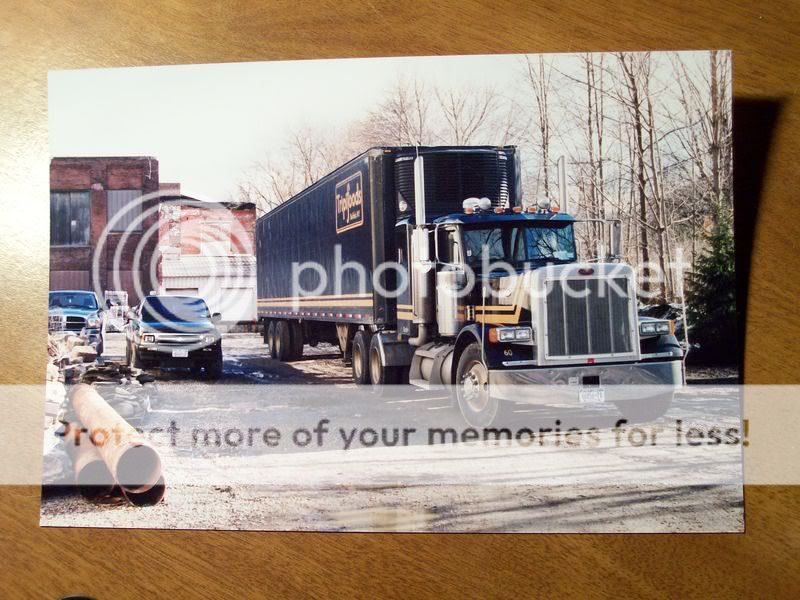






![[No title]](/data/xfmg/thumbnail/32/32181-195f34b5d304506aafc7ec317f64563f.jpg?1734161047)





