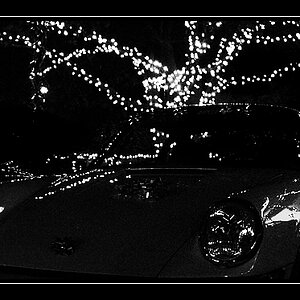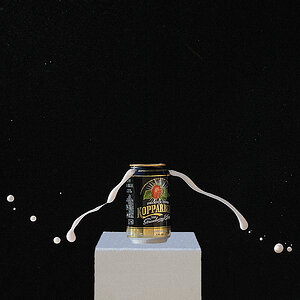Boomn4x4
TPF Noob!
- Joined
- Mar 15, 2010
- Messages
- 766
- Reaction score
- 4
- Location
- Ohio
- Can others edit my Photos
- Photos OK to edit
I was playing around last night with long exposures, and I keept getting a strange pinkish purple blob on the right side of my shots. It would show up after about 5 mins of exposure and get prgressively worse. When taking the photos I assumed it was either light getting in from my view finder combined with a light on my neighbors house. However after getting the images in for processing, I began second guessing myself. So to test it, I went into a bathroom, set the camera on the vanity, turned off all the lights and started an exposure. Came back 20 mintues later, and the same glow was there even in a completly dark room.

So now it got me into thinking that I have a defect with my camera, so I did some googling. I found a few hits on something called "Amp glow". First of all, does what I have in that shot look like amp glow? Secondly, I did have my noise reduction turned off, in my readings, noise reduction will fix it. Is there anything else I should know or how to avoid it... maybe even what causes it?
Not to inflate anyones ego, but I've come to trust the photography knowledge quite well at this site and would rather hear what you have to say than some flikr discussion board.

So now it got me into thinking that I have a defect with my camera, so I did some googling. I found a few hits on something called "Amp glow". First of all, does what I have in that shot look like amp glow? Secondly, I did have my noise reduction turned off, in my readings, noise reduction will fix it. Is there anything else I should know or how to avoid it... maybe even what causes it?
Not to inflate anyones ego, but I've come to trust the photography knowledge quite well at this site and would rather hear what you have to say than some flikr discussion board.


![[No title]](/data/xfmg/thumbnail/34/34120-9085bc65df236ba03977d33a60b852d3.jpg?1619736290)
![[No title]](/data/xfmg/thumbnail/34/34123-da7d55491fec06595061191321c92646.jpg?1619736293)