amirbwb
TPF Noob!
- Joined
- Sep 12, 2011
- Messages
- 1
- Reaction score
- 0
- Location
- lebanon
- Can others edit my Photos
- Photos OK to edit
hello, I am a new photographer and i am really taken by photos edited with photoshop or other software ...
what i want to do is taking some photos and making a wonderful effect like the following photo LINK1 .
I am a photoshoper but i don't think that photos like this one are edited with photoshop, is there any other software that are able to do hot effects ?
there is more photos here LINK2, that i really really adored ..
what I want :
to know how to make these effects ?? and how I can reach this level of professional work ...please suggest website, books or any useful thing =)
Thank you
what i want to do is taking some photos and making a wonderful effect like the following photo LINK1 .
I am a photoshoper but i don't think that photos like this one are edited with photoshop, is there any other software that are able to do hot effects ?
there is more photos here LINK2, that i really really adored ..
what I want :
to know how to make these effects ?? and how I can reach this level of professional work ...please suggest website, books or any useful thing =)
Thank you








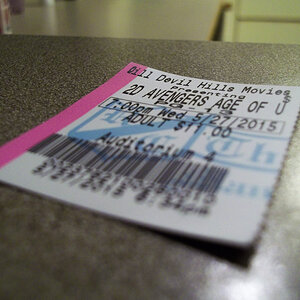

![[No title]](/data/xfmg/thumbnail/32/32710-b10dfc8ee698235cdc1e7572139173e8.jpg?1619735614)


