ottor
No longer a newbie, moving up!
- Joined
- Feb 7, 2009
- Messages
- 935
- Reaction score
- 173
- Location
- S. Idaho
- Can others edit my Photos
- Photos OK to edit
Problem with Internet .... Other computers on network work fine, but my main computer dzn't automatically connect.....
Windows 7 - no Internet connection when I turn on the computer...
To resolve - each day, I have to:
1.) Open the Network and Sharing center and click on ...
2.) Change Adapter Settings where it currently shows "No Internet Access"...
3.) Click on "Disable the device" .... which currently shows "No internet access..."
4.) It then shows LAN disabled ............. I click back on "Enable Network Device" .....
5.) Success ...... Internet connected !
I'm getting tired of doing this everytime I turn the computer on...... There's probably a page where I enable the connection by default when computer is turned on, but I
can't find anything like this..... Turning off something that's not working anyway, just to turn it back on so it will work just dzn't make sense... but then - it's a computer..
Any Geeks out there offer a solution?
thanks,
r
Windows 7 - no Internet connection when I turn on the computer...
To resolve - each day, I have to:
1.) Open the Network and Sharing center and click on ...
2.) Change Adapter Settings where it currently shows "No Internet Access"...
3.) Click on "Disable the device" .... which currently shows "No internet access..."
4.) It then shows LAN disabled ............. I click back on "Enable Network Device" .....
5.) Success ...... Internet connected !
I'm getting tired of doing this everytime I turn the computer on...... There's probably a page where I enable the connection by default when computer is turned on, but I
can't find anything like this..... Turning off something that's not working anyway, just to turn it back on so it will work just dzn't make sense... but then - it's a computer..
Any Geeks out there offer a solution?
thanks,
r


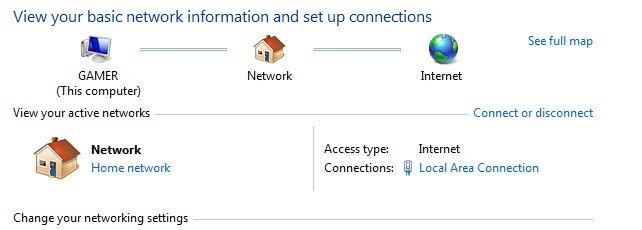

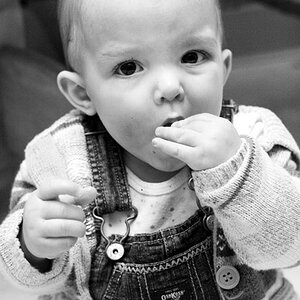






![[No title]](/data/xfmg/thumbnail/34/34146-9d096c80a1d288ea11e1f171a226bc3c.jpg?1619736319)


