BenPhoto
TPF Noob!
- Joined
- Mar 8, 2012
- Messages
- 5
- Reaction score
- 0
- Location
- Boston
- Can others edit my Photos
- Photos NOT OK to edit
Hi Folks,
I am in need of an external hard drive and as I've been doing my research I'm finding that there is a very high percentage of hard drive failures. I've heard that Lacie's are the absolute worst for equipment and customer support and this seems to be statically valid if you look at the % of people that have had problems on review forums ALL over the internet. But the same is also true for most brands. Carnegie Mellon did a study to find that failure rates have been grossly under-reported by all manufacturers.
What do pro photographers do/use... that have to archive there work?
I have to archive thousands of photos and really burning to cd'rs would be mindlessly time consuming. However I have Kodak gold cd'r's from 10 years ago that work fine.
Any advice? I would lie to get an external drive but it seems like that is a serious gamble for losing data.
Thanks for responses
I am in need of an external hard drive and as I've been doing my research I'm finding that there is a very high percentage of hard drive failures. I've heard that Lacie's are the absolute worst for equipment and customer support and this seems to be statically valid if you look at the % of people that have had problems on review forums ALL over the internet. But the same is also true for most brands. Carnegie Mellon did a study to find that failure rates have been grossly under-reported by all manufacturers.
What do pro photographers do/use... that have to archive there work?
I have to archive thousands of photos and really burning to cd'rs would be mindlessly time consuming. However I have Kodak gold cd'r's from 10 years ago that work fine.
Any advice? I would lie to get an external drive but it seems like that is a serious gamble for losing data.
Thanks for responses




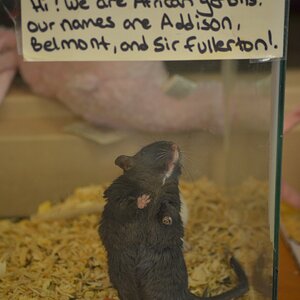






![[No title]](/data/xfmg/thumbnail/30/30871-c87f97bf2d9d493b4c08ba6482680038.jpg?1619734488)