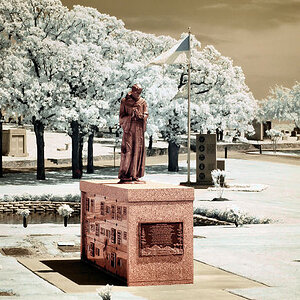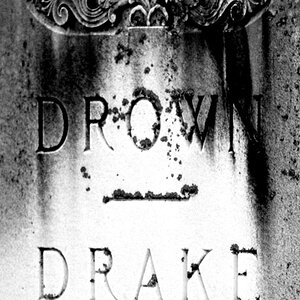Navigation
Install the app
How to install the app on iOS
Follow along with the video below to see how to install our site as a web app on your home screen.

Note: This feature currently requires accessing the site using the built-in Safari browser.
More options
You are using an out of date browser. It may not display this or other websites correctly.
You should upgrade or use an alternative browser.
You should upgrade or use an alternative browser.
At the creek
- Thread starter Evertking
- Start date
Jeff15
Photographizing junkie!
- Joined
- Mar 29, 2018
- Messages
- 23,346
- Reaction score
- 12,190
- Location
- Staffordshire England
- Can others edit my Photos
- Photos NOT OK to edit
I like this...........
- Joined
- Jul 8, 2005
- Messages
- 45,747
- Reaction score
- 14,806
- Location
- Victoria, BC
- Website
- www.johnsphotography.ca
- Can others edit my Photos
- Photos OK to edit
Very nice. Agree; don't think this crop is optimal. I would go for a 4:5, portrait aspect with the vertical center set on a line which bisects her shoulder.
Soocom1
Been spending a lot of time on here!
- Joined
- Feb 27, 2006
- Messages
- 3,253
- Reaction score
- 1,489
- Can others edit my Photos
- Photos NOT OK to edit
From my standpoint:
1: VERY WELL DONE!!!
2; Where the girl is standing, the opposite is the rock on the other side of the center of image.
It balances because the green on the rock acts as a breakup of the rock color.
IMO, the crop isnt bad and tinkering with it would destroy the ambiance.
Leave ti alone, print it up to 8x11 and enjoy it.
1: VERY WELL DONE!!!
2; Where the girl is standing, the opposite is the rock on the other side of the center of image.
It balances because the green on the rock acts as a breakup of the rock color.
IMO, the crop isnt bad and tinkering with it would destroy the ambiance.
Leave ti alone, print it up to 8x11 and enjoy it.
- Joined
- Mar 29, 2016
- Messages
- 14,884
- Reaction score
- 8,332
- Can others edit my Photos
- Photos NOT OK to edit
Great potential, but which is the focal point, the rock or the girl? By having two equally strong points on an equal plane you force the eye to jump back and forth between the two never settling. As TI suggested above a different crop might be better.
Studio7Four
No longer a newbie, moving up!
- Joined
- Oct 5, 2010
- Messages
- 464
- Reaction score
- 62
- Location
- Boston, MA
- Website
- home.comcast.net
- Can others edit my Photos
- Photos OK to edit
My FIRST thought, before I even scrolled down far enough to see your crop question, was that she needs more headroom. With that headroom I'd have no problem with where the lower, left, and right edges fall, I think it's a very nice capture of the scene.
If you want to make it more about her rather than the scene as a whole, I think you could use a square crop, keeping the left edge where it is. I know that goes counter to my headroom request, but I think that if the shot is about her, the stick, and their reflections it works with her and her reflection running almost top to bottom. It's just in the context of an outdoor scene that the tight top seems too cramped.
Love the tones in this, btw.
If you want to make it more about her rather than the scene as a whole, I think you could use a square crop, keeping the left edge where it is. I know that goes counter to my headroom request, but I think that if the shot is about her, the stick, and their reflections it works with her and her reflection running almost top to bottom. It's just in the context of an outdoor scene that the tight top seems too cramped.
Love the tones in this, btw.
- Joined
- Apr 25, 2016
- Messages
- 11,573
- Reaction score
- 8,747
- Location
- Northeastern Pennsylvania
- Can others edit my Photos
- Photos NOT OK to edit
For me, I agree with immediately above...she needs more headroom.
- Joined
- Jun 25, 2016
- Messages
- 688
- Reaction score
- 783
- Can others edit my Photos
- Photos OK to edit
thanks, i have a photo of this that has more headroom. i got to looking at it and thought it seems kinda cramped in there. Also i cropped it putting the rock and her on the rule of thirds but seems like that rule failed me.
thanks for the advice
thanks for the advice
Similar threads
- Replies
- 2
- Views
- 283
- Replies
- 2
- Views
- 249


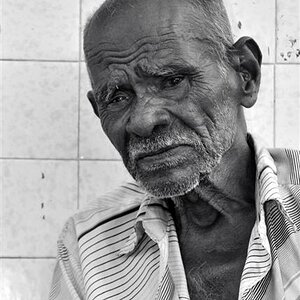
![[No title]](/data/xfmg/thumbnail/31/31509-b8abaec96e6e375688e269bc89f47652.jpg?1619734858)