Navigation
Install the app
How to install the app on iOS
Follow along with the video below to see how to install our site as a web app on your home screen.

Note: This feature currently requires accessing the site using the built-in Safari browser.
More options
You are using an out of date browser. It may not display this or other websites correctly.
You should upgrade or use an alternative browser.
You should upgrade or use an alternative browser.
Attn. 10D users
- Thread starter danalec99
- Start date
photobug
TPF Noob!
I don't have a 10D, but this is a pretty universal digital situation.
The issue here is that by saving an image at less than full resolution you are "throwing away" part of the potential of the image.
To illustrate this, open an image saved at full resolution (3000 x 2000). Now, resize that image to 750x500 pixels.
Now, Resize the original file to 4500x3000. Resize the small image to 4500x3000. Notice a difference? The upsized small pic is gonna look like crap, because it doesn't contain as much info as the larger pic upsized does.
For those who prefer a more tactile demonstration, take a piece of printer paper. Fold it in half. Fold it in half again. The paper should now be 1/4 the original size. Cover the folded paper with pennies until you can't see the white paper. Only use enough pennies to cover all the white, don't make it an inch thick.
Now, unfold the paper and use the same number of pennies to again cover the paper. Whatcha got? Pennies with lots of white space between them.
That's what they mean when they say you will lose clarity in the pic. The pennies represent the info contained in the pic. It realistically will never get any bigger than what you save it at. Obviously there are some software things you can do, but it still won't be as good as a higher resolution pic will be.
If your output is destined for online viewing only, go for it. You'll get a ton of pics on a memory card. If you plan to print them though you need to go full res and down-size as needed for the web.
For me the question becomes "why buy a dslr just to shoot low res snapshots?" You could buy a much cheaper camera to do that with.
[/end ramble]
The issue here is that by saving an image at less than full resolution you are "throwing away" part of the potential of the image.
To illustrate this, open an image saved at full resolution (3000 x 2000). Now, resize that image to 750x500 pixels.
Now, Resize the original file to 4500x3000. Resize the small image to 4500x3000. Notice a difference? The upsized small pic is gonna look like crap, because it doesn't contain as much info as the larger pic upsized does.
For those who prefer a more tactile demonstration, take a piece of printer paper. Fold it in half. Fold it in half again. The paper should now be 1/4 the original size. Cover the folded paper with pennies until you can't see the white paper. Only use enough pennies to cover all the white, don't make it an inch thick.
Now, unfold the paper and use the same number of pennies to again cover the paper. Whatcha got? Pennies with lots of white space between them.
That's what they mean when they say you will lose clarity in the pic. The pennies represent the info contained in the pic. It realistically will never get any bigger than what you save it at. Obviously there are some software things you can do, but it still won't be as good as a higher resolution pic will be.
If your output is destined for online viewing only, go for it. You'll get a ton of pics on a memory card. If you plan to print them though you need to go full res and down-size as needed for the web.
For me the question becomes "why buy a dslr just to shoot low res snapshots?" You could buy a much cheaper camera to do that with.
[/end ramble]
danalec99
TPF Noob!
- Joined
- Mar 14, 2004
- Messages
- 8,345
- Reaction score
- 69
- Can others edit my Photos
- Photos NOT OK to edit
Well explained!
Mine was already set in 'large'. But I faced problems when it came to upload to the gallery here; which was the reason behind this query.
I really would not prefer to have the image in med/small format.
The solution therefore, I think is to desize the image in PS when it comes to online postings.
What do you think?
Mine was already set in 'large'. But I faced problems when it came to upload to the gallery here; which was the reason behind this query.
I really would not prefer to have the image in med/small format.
The solution therefore, I think is to desize the image in PS when it comes to online postings.
What do you think?
Chase
I am now benign!
- Joined
- Mar 9, 2003
- Messages
- 7,808
- Reaction score
- 51
- Location
- Deep in the heart of Texas!
- Website
- www.thephotoforum.com
- Can others edit my Photos
- Photos OK to edit
That is absolutely what you want to do. Store the original in the highest quality setting you have and archive it. When you post online, make a copy of the original and downsize it for online viewing.
- Joined
- Dec 16, 2003
- Messages
- 33,896
- Reaction score
- 1,853
- Location
- Edmonton
- Website
- www.mikehodson.ca
- Can others edit my Photos
- Photos NOT OK to edit
Think of it like developing your digital pictures. When you take the picture...the file in the camera is like the negative...you want it to be of the highest quality.
When film gets developed, the picture gets tweaked and then printed at whatever size. You would do the same...only in PS. Give the image a little tweak (if you want) and rather than getting 4x6 prints, you save a copy (much smaller size) of the image for web viewing.
DSLR cameras (especially more advanced ones) are designed with this in mind. They expect you to do some post processing. The main function is to give you the best image data to start with.
For example, the default settings are different on the D-Rebel than on the 10D. Canon expects that a 10D user is more likely to post process their images. I don't remember for sure but I think the D-rebel is set to give the images some sharpening while the 10D doesn't...so that you have the option to sharpen if you want to.
I'm sure the option can be customized for your personal preferences.
When film gets developed, the picture gets tweaked and then printed at whatever size. You would do the same...only in PS. Give the image a little tweak (if you want) and rather than getting 4x6 prints, you save a copy (much smaller size) of the image for web viewing.
DSLR cameras (especially more advanced ones) are designed with this in mind. They expect you to do some post processing. The main function is to give you the best image data to start with.
For example, the default settings are different on the D-Rebel than on the 10D. Canon expects that a 10D user is more likely to post process their images. I don't remember for sure but I think the D-rebel is set to give the images some sharpening while the 10D doesn't...so that you have the option to sharpen if you want to.
I'm sure the option can be customized for your personal preferences.
DanielK
TPF Noob!
I don't know what kind of hard disc space you have, but what I do is save the image in 4 size formats in 4 different files. Then I archive the files to a CD for each folder. (Or I will once I have anough to fill a CD.
On folder is for the edited (if needed) original. Next is the 16x20 folder. Next is the 8x10 folder. And last is the web folder. I usually save web files at 550 pixels for the longest dimension at 72 dpi.
The "for print" files I save at 300dpi except for the original which is 30x40ish at 72dpi.
Oh. The "for print" files are TIFFs and the web files are JPGs.
Again. It depends on what size hard drive you have.
Daniel
On folder is for the edited (if needed) original. Next is the 16x20 folder. Next is the 8x10 folder. And last is the web folder. I usually save web files at 550 pixels for the longest dimension at 72 dpi.
The "for print" files I save at 300dpi except for the original which is 30x40ish at 72dpi.
Oh. The "for print" files are TIFFs and the web files are JPGs.
Again. It depends on what size hard drive you have.
Daniel
Similar threads
- Replies
- 0
- Views
- 121
- Replies
- 11
- Views
- 950

![[No title]](/data/xfmg/thumbnail/38/38262-10a9668da9a2b36a92cddde57caf87bc.jpg?1619738547)
![[No title]](/data/xfmg/thumbnail/35/35262-02f8eba4a2a92dbae0b55547bba80b4f.jpg?1619736968)


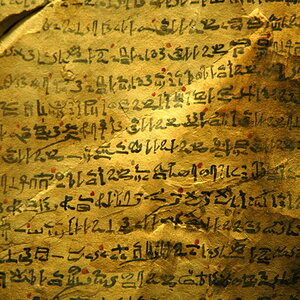





![[No title]](/data/xfmg/thumbnail/41/41892-d6f91fd1c816420825658ffaad56df78.jpg?1619739934)
