Forkie
Been spending a lot of time on here!
- Joined
- Feb 14, 2011
- Messages
- 2,292
- Reaction score
- 920
- Location
- Chiswick, London, UK
- Website
- www.ianforknall.com
- Can others edit my Photos
- Photos NOT OK to edit
I was just playing the other day when I had my light tent out and thought I'd share the fun 
Here's the original shot of Baby Vader and my edit. I was practicing "fake" lighting really. I knew I wanted him on a black background with a lit light sabre, but don't have any gels for my lights, so had a go at faking a lit light sabre and the reflective light from it. I just thought it might be fun to share it here for anyone interested in creating effects in PS.


For those interested in how this was done:
(After my normal contrast and colour corrections)
1. I selected the light sabre and created a new "Layer via copy".
2. In the new layer created both an outer and inner glow effect (click "fx" under the layers)- adjusting it to what I though looked ok.
3. Created a new layer and selected the gradient tool and set it to "foreground to transparent" and about 75% opacity
4. Dragged the gradient to about 3/4 of the way across the image from right to left
5. Selected the "Overlay" blending mode
6. Masked out any stray redness from where I didn't need it.
7. Repeated steps 3 - 6 with black instead of red to darken the bottom edges of the photo
Done!
Enjoy!
Here's the original shot of Baby Vader and my edit. I was practicing "fake" lighting really. I knew I wanted him on a black background with a lit light sabre, but don't have any gels for my lights, so had a go at faking a lit light sabre and the reflective light from it. I just thought it might be fun to share it here for anyone interested in creating effects in PS.


For those interested in how this was done:
(After my normal contrast and colour corrections)
1. I selected the light sabre and created a new "Layer via copy".
2. In the new layer created both an outer and inner glow effect (click "fx" under the layers)- adjusting it to what I though looked ok.
3. Created a new layer and selected the gradient tool and set it to "foreground to transparent" and about 75% opacity
4. Dragged the gradient to about 3/4 of the way across the image from right to left
5. Selected the "Overlay" blending mode
6. Masked out any stray redness from where I didn't need it.
7. Repeated steps 3 - 6 with black instead of red to darken the bottom edges of the photo
Done!
Enjoy!



![[No title]](/data/xfmg/thumbnail/33/33490-cbbf9df0a1c31291ee7a3759afe943cc.jpg?1619736003)
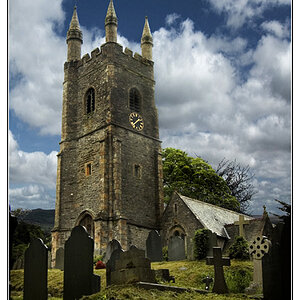





![[No title]](/data/xfmg/thumbnail/37/37634-504722605a418b398f3cd1dbabf936e5.jpg?1619738156)
![[No title]](/data/xfmg/thumbnail/37/37636-e02c7efccb426a8951ed97a37c0f9307.jpg?1619738157)
![[No title]](/data/xfmg/thumbnail/33/33489-cc76e5d22658c0f79ccb4ae9d307610d.jpg?1619736003)
