RumDaddy
TPF Noob!
- Joined
- Jun 9, 2009
- Messages
- 210
- Reaction score
- 1
Im gettng started with my backdrop kit, I figured b4 I waste the entire morning and part of the afternoon, and perhaps even into the night.  I figured I ask for a few pointers b4 diving in.
I figured I ask for a few pointers b4 diving in.
Any suggestions on camera settings for a White Backdrop. OR power settings for the two softboxes.
Im using a canon 50D with a 28-135 mm F.3.5 lens
Here is the light kit I bought
Steve Kaeser Backgrounds & Accessories


x 30"S[FONT=arial, helvetica]oftboxes for the FAN300B (2343)[/FONT]
1...Pro [FONT=arial, helvetica]HD 160-A 160 w/s variable High Performance strobe (HD2310)[/FONT]
1...Pro 24"x 24"S[FONT=arial, helvetica]oftbox for HD 160-A strobe hairlight (2342)[/FONT]
1...[FONT=arial, helvetica]Four leaf barndoor with honeycomb diffuser and gel-set (7121)[/FONT]
3...

 I figured I ask for a few pointers b4 diving in.
I figured I ask for a few pointers b4 diving in. Any suggestions on camera settings for a White Backdrop. OR power settings for the two softboxes.
Im using a canon 50D with a 28-135 mm F.3.5 lens
Here is the light kit I bought
Steve Kaeser Backgrounds & Accessories


x 30"S[FONT=arial, helvetica]oftboxes for the FAN300B (2343)[/FONT]
1...Pro [FONT=arial, helvetica]HD 160-A 160 w/s variable High Performance strobe (HD2310)[/FONT]
1...Pro 24"x 24"S[FONT=arial, helvetica]oftbox for HD 160-A strobe hairlight (2342)[/FONT]
1...[FONT=arial, helvetica]Four leaf barndoor with honeycomb diffuser and gel-set (7121)[/FONT]
3...


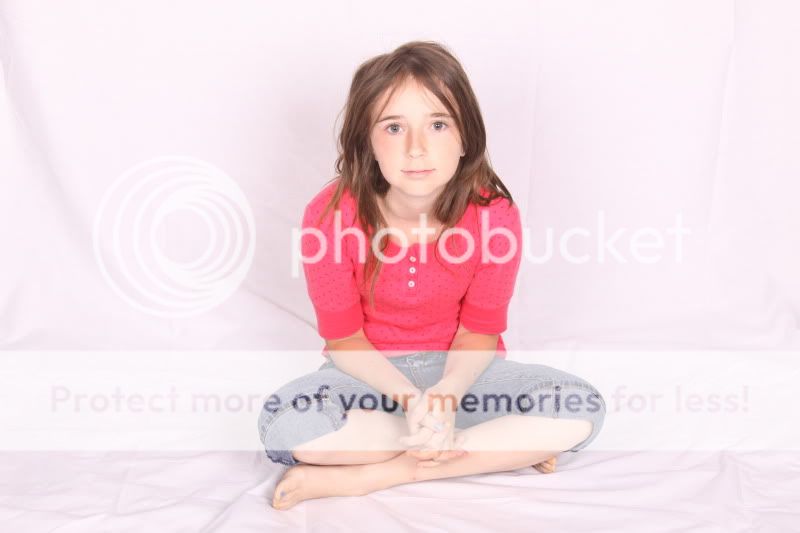

![[No title]](/data/xfmg/thumbnail/34/34057-a5a92fad5f5d96a5945d55a404b0cd27.jpg?1734164473)
![[No title]](/data/xfmg/thumbnail/41/41761-8ca3fbaa811d0935e3ce369aaf34fdd8.jpg?1734176067)

![[No title]](/data/xfmg/thumbnail/34/34055-9c9c587b8094b98e1010fe73cead6994.jpg?1734164467)

![[No title]](/data/xfmg/thumbnail/41/41765-153b10bab62ae8adbcc4d984fd08ed74.jpg?1734176069)
![[No title]](/data/xfmg/thumbnail/40/40298-08fb67b2f2c98625b8ff8dcb00ed42a8.jpg?1734174708)



