K8-90
TPF Noob!
- Joined
- Mar 18, 2008
- Messages
- 937
- Reaction score
- 16
- Location
- CANADA
- Can others edit my Photos
- Photos OK to edit
Ok. My hard drive is jam-packed with files. Thousands of photos, photoshop files, music - the works.
So I'm wondering how I should be backing things up. How do you guys do it? My files are my life (yes, how sad...). I burned all my pictures to DVD... last year. But it is very time consuming, and the way I organize things means that I don't have old files, seperate from the new... Which means I can't just copy folders, as it contains both.
Is there some way that I can just do some weekly/monthly/bi-monthly task that will 'know' what new files need to be copied?
I don't know too much about this realm, but I'm willing and capable of learning. If you can start me up, give me some processes to google, I'd be happy. If you'd be so kind as to tell me directly what to do, I'd really appreciate it, but links are great, too!
I'm operating a Vista based PC (Yeah, I know everybody hates vista. But all new PCs have it...Whatcha gonna do?) if it matters...
So I'm wondering how I should be backing things up. How do you guys do it? My files are my life (yes, how sad...). I burned all my pictures to DVD... last year. But it is very time consuming, and the way I organize things means that I don't have old files, seperate from the new... Which means I can't just copy folders, as it contains both.
Is there some way that I can just do some weekly/monthly/bi-monthly task that will 'know' what new files need to be copied?
I don't know too much about this realm, but I'm willing and capable of learning. If you can start me up, give me some processes to google, I'd be happy. If you'd be so kind as to tell me directly what to do, I'd really appreciate it, but links are great, too!
I'm operating a Vista based PC (Yeah, I know everybody hates vista. But all new PCs have it...Whatcha gonna do?) if it matters...








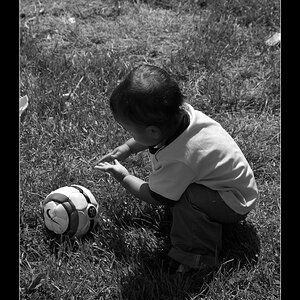


![[No title]](/data/xfmg/thumbnail/39/39290-dfb3e819bd94a7f30797638ae1ae27cf.jpg?1619738958)

