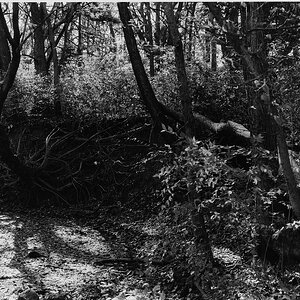in2thewild
No longer a newbie, moving up!
- Joined
- Jan 20, 2016
- Messages
- 142
- Reaction score
- 46
- Can others edit my Photos
- Photos OK to edit
Hello,
While on holiday last month, a Nikon owner kept touching some backlighting button on her camera when we were taking bird shots. I think it was when the light was behind the subject? But try as I might, I couldn't find the same function on my Canon. I have a 6D now. Can I do this on there? I can't see it on any of the easily accessible functions on the camera body itself.
Many thanks,
Lynn
While on holiday last month, a Nikon owner kept touching some backlighting button on her camera when we were taking bird shots. I think it was when the light was behind the subject? But try as I might, I couldn't find the same function on my Canon. I have a 6D now. Can I do this on there? I can't see it on any of the easily accessible functions on the camera body itself.
Many thanks,
Lynn




![[No title]](/data/xfmg/thumbnail/38/38444-6063bb59cb410c520a1ccccbe58db9c7.jpg?1619738614)