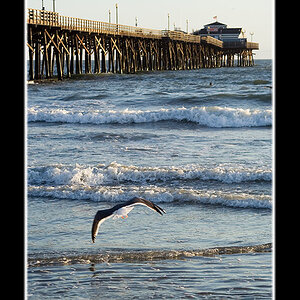WhiskeyTango
No longer a newbie, moving up!
- Joined
- Jan 12, 2012
- Messages
- 286
- Reaction score
- 41
- Location
- Michigan (Detroit Metro)
- Can others edit my Photos
- Photos OK to edit
I have no idea where to put this, so if I'm in the wrong place, I'm counting on the mods to move me... (apologies in advance)
I'm considering a backup strategy involving a 2 drive RAID 1 array. I'm thinking about buying (3) 2Tb drives, (2) of which will be in the array at any point in time, while the 3rd is in a safe deposit box offsite. On a periodic basis (weekly/bi-weekly/monthly, etc.), I'd pull (1) of the drives in the array and swap it for the one in the safe deposit box, then rebuild the mirror.
Thoughts?
I'm considering a backup strategy involving a 2 drive RAID 1 array. I'm thinking about buying (3) 2Tb drives, (2) of which will be in the array at any point in time, while the 3rd is in a safe deposit box offsite. On a periodic basis (weekly/bi-weekly/monthly, etc.), I'd pull (1) of the drives in the array and swap it for the one in the safe deposit box, then rebuild the mirror.
Thoughts?


![[No title]](/data/xfmg/thumbnail/30/30863-8c53522e4ed851e96cb7411e74b9fe59.jpg?1619734482)




![[No title]](/data/xfmg/thumbnail/37/37603-739c5d9b541a083a12f2f30e45ca2b7b.jpg?1619738147)


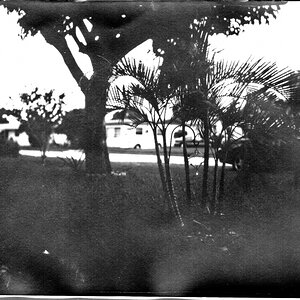

![[No title]](/data/xfmg/thumbnail/32/32782-7f10503454a2a8eeff8b554e3b081c86.jpg?1619735661)