spiritdog34
TPF Noob!
- Joined
- Dec 2, 2018
- Messages
- 15
- Reaction score
- 1
- Can others edit my Photos
- Photos NOT OK to edit
Hello my fellow shooters both great and small....I have a couple of questions to which I would gratefully appreciate anyone's input... First off I have a Canon EOS T3i but I do not have the software that came with it and I am wanting to tether it to my laptop I have the USB cord but I was wondering if someone could tell me exactly what I need to download to enable my camera and laptop to interact... Secondly I am looking for a photo management software that is totally free, user-friendly, and is not too cumbersome to my slowish laptop.. Preferably one that will handle Raw as well as JPEG? I have downloaded so many different ones and try them out so far no good...any wise recommendations from someone who a seasoned member of DLSR photo wizardry association?..thanks for your gracious consideration...Your humble apprentice ;-) ...Spiritdog34






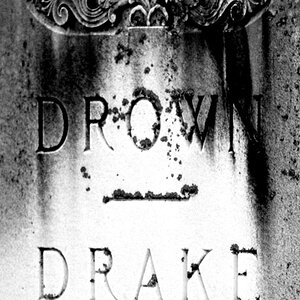
![[No title]](/data/xfmg/thumbnail/33/33029-f4556b4c89cecbad12ebe6b782a51ef5.jpg?1619735843)