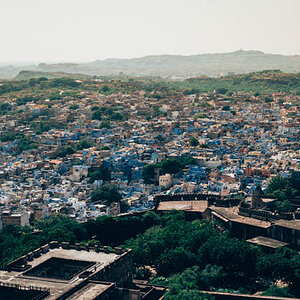BekahAura
TPF Noob!
- Joined
- Feb 23, 2010
- Messages
- 355
- Reaction score
- 23
- Location
- Putnam County, New York
- Website
- reflectivephotos.net
- Can others edit my Photos
- Photos OK to edit
Hey everyone,
I'm new at processing raw files, and so far I'm on my 4th or 5th batch of raw photos. I usually only select a few images to really work on, so I've never had this problem before. Now I'm trying to create an animation and I need to save 70 images as jpegs, and I'm thinking there has to be a faster way to do this!
I tried going to Photoshop>batch. I even created an action to save files as jpegs in photoshop, but the action isn't working correctly if it's even possible to do this.
I figured out how to process all the images in Bridge/ACR by selecting them all and applying the previous conversion. I can't believe there's no way to just convert all my raw files to jpegs... does anyone know how to do this?
Any advice would really help me out =).
I'm new at processing raw files, and so far I'm on my 4th or 5th batch of raw photos. I usually only select a few images to really work on, so I've never had this problem before. Now I'm trying to create an animation and I need to save 70 images as jpegs, and I'm thinking there has to be a faster way to do this!
I tried going to Photoshop>batch. I even created an action to save files as jpegs in photoshop, but the action isn't working correctly if it's even possible to do this.
I figured out how to process all the images in Bridge/ACR by selecting them all and applying the previous conversion. I can't believe there's no way to just convert all my raw files to jpegs... does anyone know how to do this?
Any advice would really help me out =).