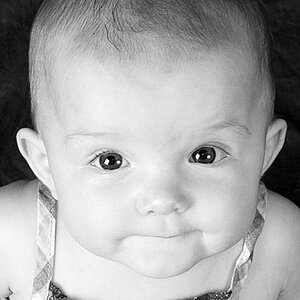PittDiva
TPF Noob!
- Joined
- Dec 26, 2016
- Messages
- 3
- Reaction score
- 0
- Can others edit my Photos
- Photos NOT OK to edit
Hello! I'm new to this board. I am trying to take pictures of clothing that I'm trying to sell online. I don't have good natural lighting in my house, so I bought a photography kit with one continuous lighting bulb attached to an umbrella on a stand. I'm using my smartphone (samsung galaxy s5) to take the pictures. I have NO experience with this at all. How can I angle the umbrella & light to get the best picture?
Thanks for your help!
Amanda/PittDiva
Thanks for your help!
Amanda/PittDiva
Last edited: