hankejp
TPF Noob!
- Joined
- Aug 24, 2008
- Messages
- 608
- Reaction score
- 0
- Location
- Wausau, Wisconsin
- Can others edit my Photos
- Photos OK to edit
Just want to know if I'm doing this correctly or if there's another way that's better. Using my D40 the largest size the image goes to is 3008x2000. Is this correct?
Well if I want to print an 8x10 image at 300 PPI in photoshop I have to go into photoshop and resize the image to 3000x2400.
Is this just they way it is with a D40, or have I been doing something wrong for the past 6 months. It sort of sucks that I have to stretch out the image. Doesn't make it look very natural.
What is the max size of an image on a D90?
Thanks
I didn't want to jump on the other thread on resizing that was just posted.
Well if I want to print an 8x10 image at 300 PPI in photoshop I have to go into photoshop and resize the image to 3000x2400.
Is this just they way it is with a D40, or have I been doing something wrong for the past 6 months. It sort of sucks that I have to stretch out the image. Doesn't make it look very natural.
What is the max size of an image on a D90?
Thanks
I didn't want to jump on the other thread on resizing that was just posted.




![[No title]](/data/xfmg/thumbnail/32/32926-ec27ecead8c80d803404500d8f888dbf.jpg?1619735754)





![[No title]](/data/xfmg/thumbnail/37/37620-c3155da657d8b81637b9050d879694f5.jpg?1619738152)
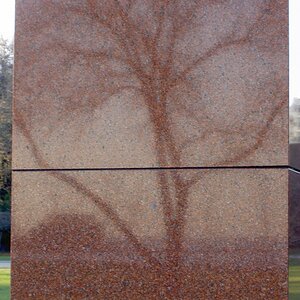
![[No title]](/data/xfmg/thumbnail/35/35947-ab35bfc67d8e12ce65dda301d3bf2b66.jpg?1619737255)
